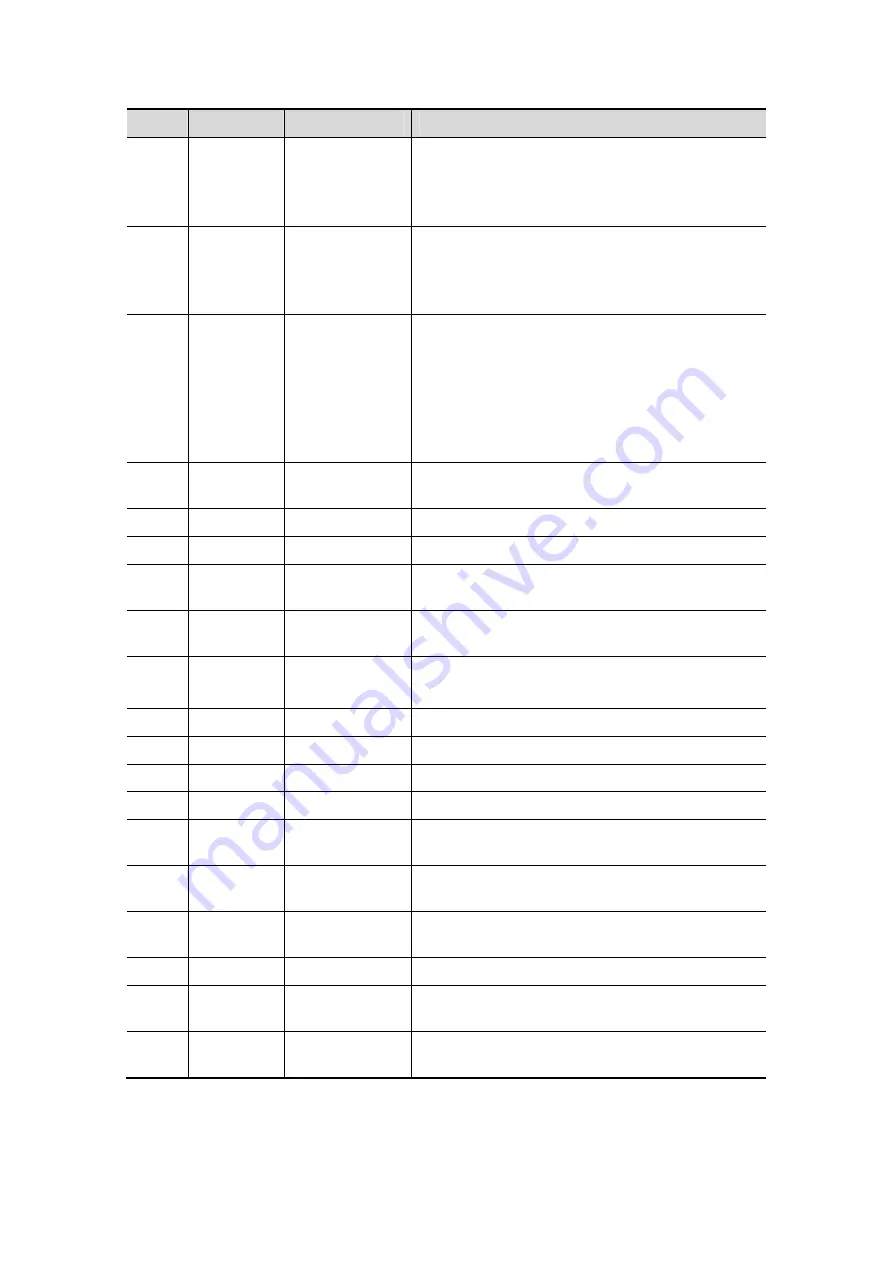
System Overview 2-19
No.
Name
Description
Function
<5>
/
Soft menu
controls 5
Press to select the soft menu items displayed on
the bottom of the screen.
Refer to the subsequent contents for specific
functions.
<6>
/
Soft menu
controls 6
Press to select the soft menu items displayed on
the bottom of the screen.
Refer to the subsequent contents for specific
functions.
<7>
/
Power button
It does not illuminate when the system is turned
off.
Press the button to turn on the system, the
system enters work status and the indicator
lights on and becomes green.
When the system enters the standby status, the
indicator turns orange.
<8>
Esc
Exit
Press to exit the current status to the previous
status.
<9>
Help
Help
Press to enter help status.
<10>
Report
Report
Press to open or close the diagnosis reports.
<11>
iStation
/
Press to enter or exit the patient information
management system.
<12>
F1-F4
User-defined
key
You can assign a function to the key.
<13>
Quad
Quad-split
screen
Press to enter Quad mode.
Switch image windows in the Quad mode.
<14>
Biopsy
Biopsy
Press to show or hide the biopsy guide line.
<15>
Setup
Setup
Press to show the Setup menu.
<16>
Del
/
Press to delete the comment, etc.
<17>
TGC
/
Move to adjust time gain compensation.
<18>
/
Alphanumeric
keys
Same as those of PC.
<19>
Menu
Main menu
Press to display or hide a mode-specific
parameter menu.
<20>
Comment
ABC
(Comments)
Press to enter or exit the character comment
status.
<21>
Arrow
Arrow
Press to enter or exit the arrow comment status.
<22>
Clear
Clear
Press to clear the comments or measurement
calipers on the screen.
<23>
Direction
keys
Press “Fn+/” to adjust volume or monitor
brightness
Содержание M5 Exp
Страница 1: ...M6 M6T M6 Exp M6s M6 Pro M55 M58 M5 Exp Diagnostic Ultrasound System Operator s Manual Basic Volume...
Страница 2: ......
Страница 12: ......
Страница 41: ...System Overview 2 11 UMT 200 UMT 300...
Страница 246: ...12 2 Probes and Biopsy V10 4B s CW5s 4CD4s P12 4s 7L4s L12 4s P7 3s L14 6Ns P4 2s CW2s...
Страница 286: ......
Страница 288: ......
Страница 336: ......
Страница 338: ......
Страница 357: ...P N 046 008768 00 V1 0...
















































