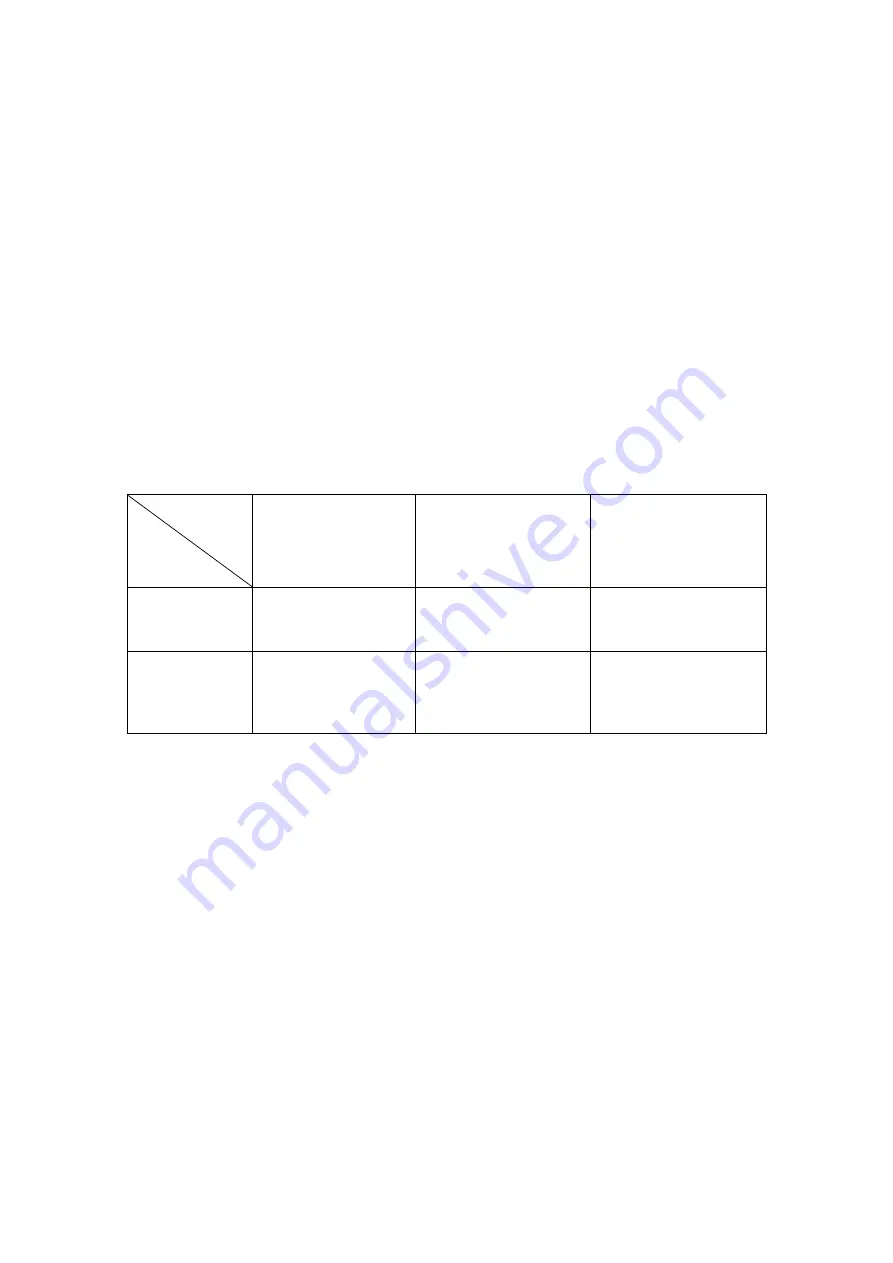
6-8 Display & Cine Review
6.6
Cine Memory
6.6.1
Cine Memory Setting
There are 2 ways of cine memory split: auto and split.
Setting path: select "Auto" or "Split" for cine memory in [Setup] -> [System Preset] ->
[Image Preset].
Where,
"Auto" for the cine memory indicates the system splits the cine memory as per the
number of B image windows.
“Split” indicates the system always splits the cine memory, even if in the single-B
window, the system splits the cine memory into two as well. You can press <B> to
switch and display the images in either memory, so you can compare images in
Split mode.
The memory capacity is evenly distributed as per splitting number, as shown in the
following table (Taking B images in low density as an example, the capacity of B cine
memory is N frames):
Imaging Mode
Split
Single-B/ Color
Dual
Quad
Auto
One memory, with
capacity N frames.
The memory splits into
two, with capacity N/2
frames each
The memory splits into
four, with capacity N/4
frames each
Split
The memory splits
into two, with
capacity N/2 frames
each
The memory splits into
two, with capacity N/2
frames each
The memory splits into
four, with capacity N/4
frames each
6.7
Cine Settings
You can set the cine length via “[Setup] -> [System Preset] -> [General]”. The items are
shown as follows:
Non-live storage
For Time without ECG(s), 1~60s.
For Time (with ECG Loop): the unit is Beat, 1~16.
Live capture
Type: Retrospective, Prospective.
Cine length.
Содержание M5 Exp
Страница 1: ...M6 M6T M6 Exp M6s M6 Pro M55 M58 M5 Exp Diagnostic Ultrasound System Operator s Manual Basic Volume...
Страница 2: ......
Страница 12: ......
Страница 41: ...System Overview 2 11 UMT 200 UMT 300...
Страница 246: ...12 2 Probes and Biopsy V10 4B s CW5s 4CD4s P12 4s 7L4s L12 4s P7 3s L14 6Ns P4 2s CW2s...
Страница 286: ......
Страница 288: ......
Страница 336: ......
Страница 338: ......
Страница 357: ...P N 046 008768 00 V1 0...






























