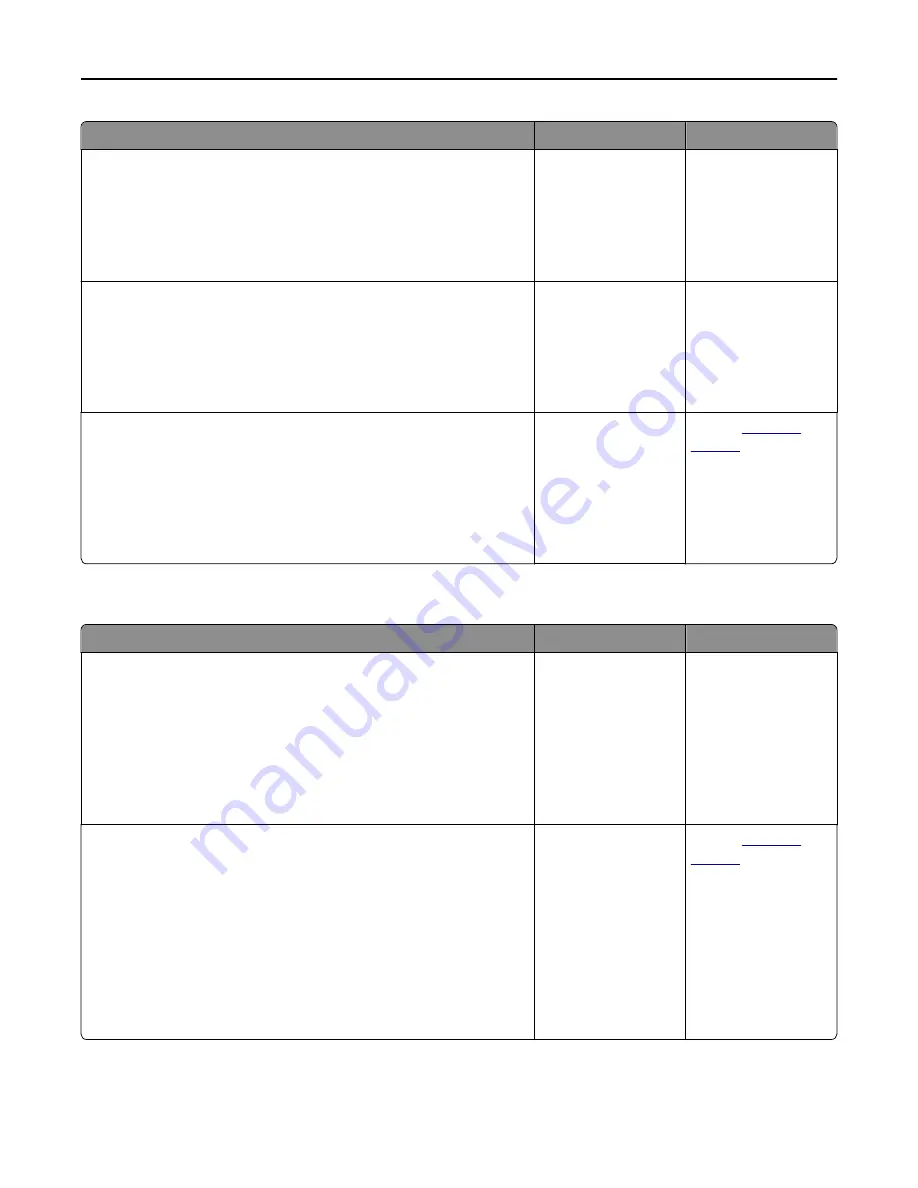
Action
Yes
No
Step 2
a
Turn off the printer, then wait about 10 seconds, and then turn the
printer back on.
b
Resend the print job.
Is the tray working?
The problem is solved. Go to step 3.
Step 3
Check if the tray is installed and recognized by the printer.
Print a menu settings page, and then check if the tray is listed in the
Installed Features list.
Is the tray listed in the menu settings page?
Go to step 4.
Reinstall the tray. For
more information, see
the setup
documentation that
came with the tray.
Step 4
Check if the tray is available in the printer driver.
Note:
If necessary, manually add the tray in the printer driver to make it
available for print jobs. For more information, see “Updating available
options in the printer driver” on page 38.
Is the tray available in the printer driver?
The problem is solved. Contact
customer
support
.
Internal Solutions Port does not operate correctly
Action
Yes
No
Step 1
Make sure the Internal Solutions Port (ISP) is installed.
a
Install the ISP. For more information, see “Installing an Internal
Solutions Port” on page 18.
b
Print a menu settings page, and then check if the ISP is listed in the
Installed Features list.
Is the ISP listed in the Installed Features list?
Go to step 2.
Check if you have a
supported ISP.
Note:
An ISP from
another printer may
not work on this
printer.
Step 2
Check the cable and the ISP connection.
a
Use the correct cable, and then make sure it is securely connected to
the ISP.
b
Check if the ISP solution interface cable is securely connected into the
receptacle of the controller board.
Note:
The ISP solution interface cable and the receptacle on the
controller board are color
‑
coded.
Does the Internal Solutions Port operate correctly?
The problem is solved. Contact
customer
support
.
Troubleshooting
271
Содержание M5155
Страница 6: ...Notices 295 Product information 295 Edition notice 295 Power consumption 299 Index 313 Contents 6 ...
Страница 142: ...3 Click Embedded Web Server to launch the document Using M5170 142 ...
Страница 209: ...3 Follow the instructions on the computer screen Saving money and the environment 209 ...















































