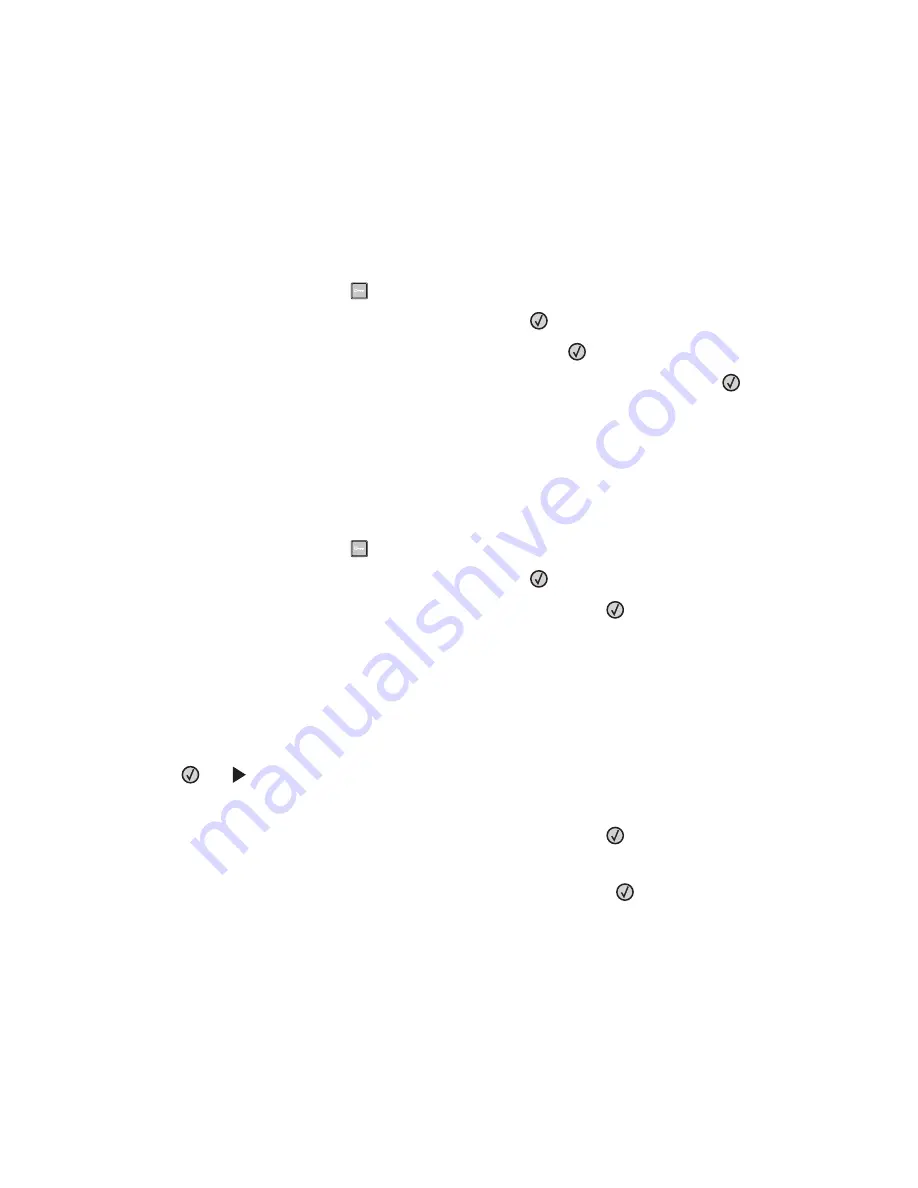
Printing information pages
See “Printing a menu settings page” on page 25 and “Printing a network setup page” on page 25 for more information
on printing these pages.
Printing a font sample list
To print samples of the fonts currently available for your printer:
1
Make sure the printer is on and
Ready
appears.
2
From the printer control panel, press
.
3
Press the arrow buttons until
Reports
appears, and then press
.
4
Press the arrow buttons until
Print Fonts
appears, and then press
.
5
Press the arrow buttons until
PCL Fonts
or
PostScript Fonts
appears, and then press
.
After the font sample list prints,
Ready
appears.
Printing a directory list
A directory list shows the resources stored in flash memory.
1
Make sure the printer is on and
Ready
appears.
2
From the printer control panel, press
.
3
Press the arrow buttons until
Reports
appears, and then press
.
4
Press the arrow buttons until
Print Directory
appears, and then press
.
After the directory list prints,
Ready
appears.
Printing the print quality test pages
Print the print quality test pages to isolate print quality problems.
1
Turn the printer off.
2
Hold down
and
while turning the printer on.
3
Release the buttons when the clock appears, and wait for
CONFIG MENU
to appear.
4
Press the arrow buttons until
Prt Quality Pgs
appears, and then press
.
The print quality test pages print.
5
Press the arrow buttons until
Exit Config Menu
appears, and then press
.
Resetting the Printer
appears briefly, followed by a clock, and then
Ready
appears.
Printing
66
Содержание 13B0500
Страница 6: ...6...
Страница 89: ...3 Connect the answering machine or telephone to the adapter Answering machine Telephone Faxing 89...
Страница 167: ...4 Close the rear door 5 Close the front door 6 Press 233 paper jam 1 Remove the tray from the printer Clearing jams 167...
Страница 169: ...242 paper jam 1 Remove the optional tray from the printer 2 Remove the jam 3 Insert the tray 4 Press Clearing jams 169...
Страница 172: ...4 Remove the separator roll 5 Remove the jammed paper 6 Reinstall the separator roll Clearing jams 172...
Страница 173: ...7 Lock the separator roll 8 Close the ADF cover 9 Press Clearing jams 173...






























