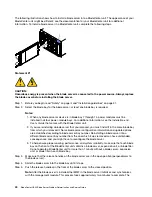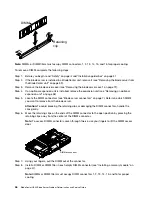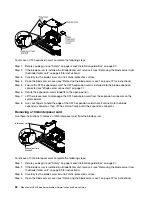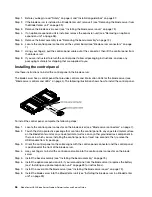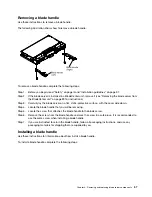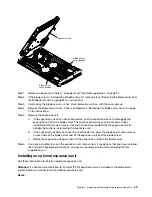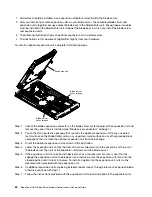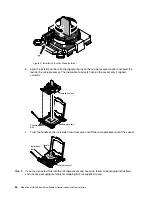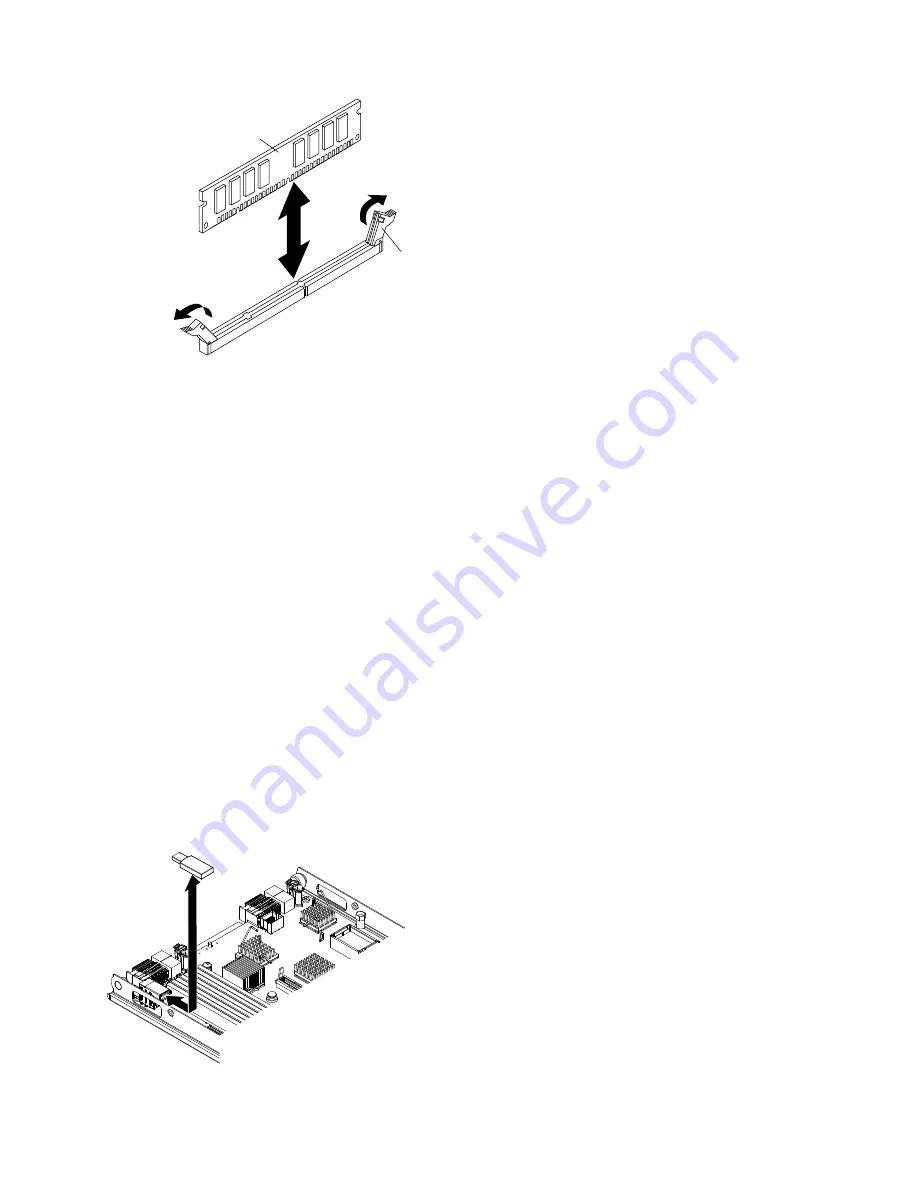
Retaining
clip
DIMM
a. Make sure that the retaining clips are in the open position, away from the center of the DIMM
connector.
b. Turn the DIMM so that the DIMM keys align correctly with the DIMM connector on the system
board.
Attention:
To avoid breaking the retaining clips or damaging the DIMM connectors, handle the
clips gently.
c. Press the DIMM into the DIMM connector. The retaining clips will lock the DIMM into the
connector.
d. Make sure that the small tabs on the retaining clips are in the notches on the DIMM. If there is a
gap between the DIMM and the retaining clips, the DIMM has not been correctly installed.
Press the DIMM firmly into the connector, and then press the retaining clips toward the DIMM
until the tabs are fully seated. When the DIMM is correctly installed, the retaining clips are
parallel to the sides of the DIMM.
Step 6. If the DIMM access door is open, use your fingers to close it.
Step 7. Install the cover onto the blade server (see “Installing the blade server cover” on page 73).
Step 8. Install the blade server into the BladeCenter unit (see “Installing the blade server in a BladeCenter
Removing a USB Flash key
Use this information to remove a USB Flash key from the blade server.
The following illustration shows the removal of a USB Flash key from the blade server.
.
Removing and replacing blade server components
49
Содержание BladeCenter HS23 1929
Страница 1: ...BladeCenter HS23 Blade Server Problem Determination and Service Guide Machine Types 7875 1929 ...
Страница 284: ...268 BladeCenter HS23 Blade ServerProblem Determination and Service Guide ...
Страница 289: ...Taiwan BSMI RoHS declaration Appendix B Notices 273 ...
Страница 290: ...274 BladeCenter HS23 Blade ServerProblem Determination and Service Guide ...
Страница 296: ...280 BladeCenter HS23 Blade ServerProblem Determination and Service Guide ...
Страница 297: ......
Страница 298: ...Part Number 00KC215 Printed in China 1P P N 00KC215 ...
Страница 299: ... 1P00KC215 ...