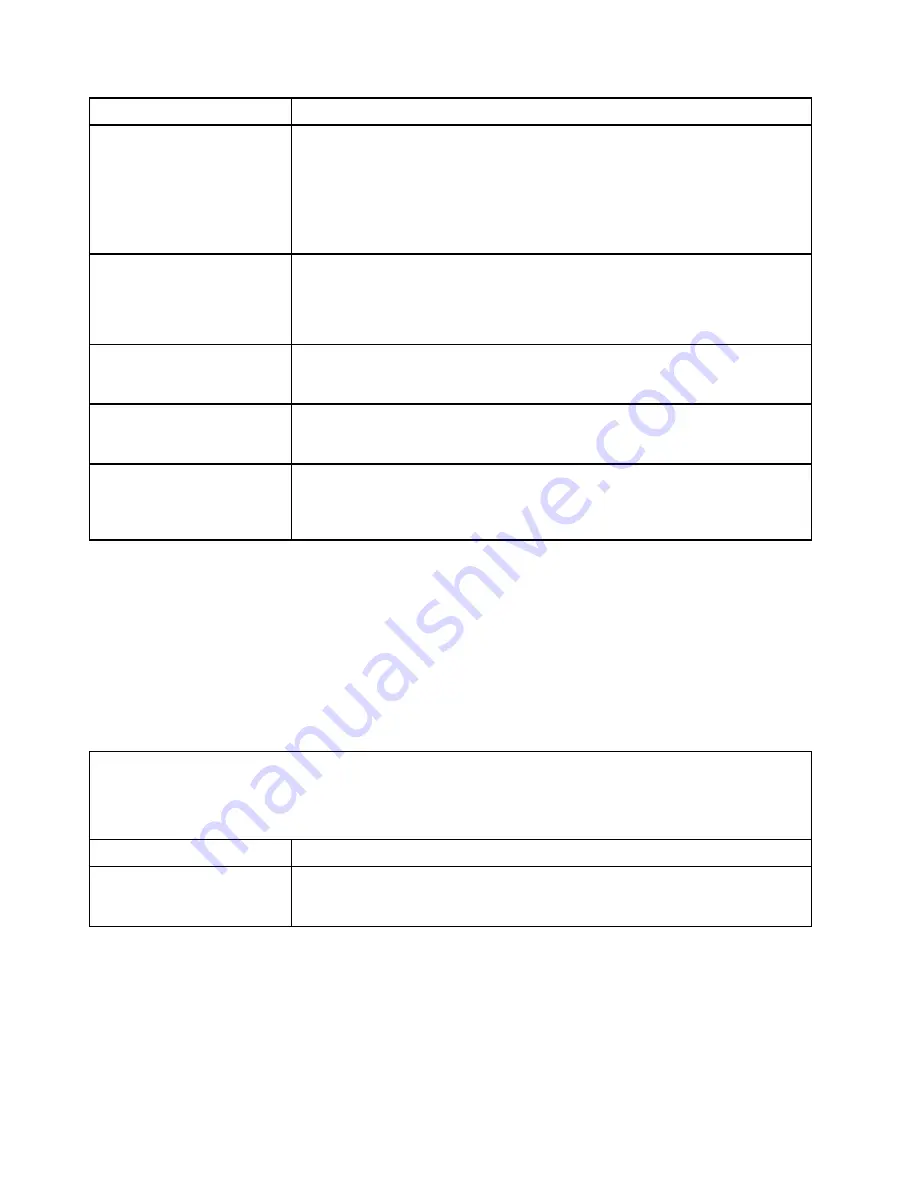
Symptom
Suggested action
The
ServerGuide Setup and
Installation
CD will not start.
• Make sure that the CD drive is associated with the blade server that you are
configuring.
• Make sure that the blade server supports the ServerGuide program and has a
bootable CD (or DVD) drive.
• If the startup (boot) sequence settings have been changed, make sure that the CD
drive is first in the startup sequence.
The RAID configuration
program cannot view all
installed drives, or the
operating system cannot be
installed.
• Make sure that there are no duplicate SCSI/SAS IDs or interrupt request (IRQ)
assignments. See “Configuring a RAID array” on page 25.
• Make sure that the storage drive is connected correctly. See “Blade server
connectors” on page 7 to locate the storage drive connector.
The operating-system
installation program
continuously loops.
Make more space available on the hard disk.
The ServerGuide program will
not start the operating-system
CD.
Make sure that the operating-system CD is supported by the ServerGuide program.
See the
ServerGuide Setup and Installation
CD label for a list of supported operating-
system versions.
The operating system cannot
be installed; the option is not
available.
Make sure that the operating system is supported on the blade server. If the
operating system is supported, either no logical drive is defined (SCSI/SAS RAID
systems) or the ServerGuide System Partition is not present. Run the ServerGuide
program and make sure that setup is complete.
Service processor problems
Use this information to diagnose and resolve service processor problems for the blade server.
IBM updates the support website with the latest tips and techniques that you can use to resolve any
problems. Go to the BladeCenter support search website at http://www.ibm.com/supportportal/ to see if any
service bulletins have been generated. In the Search field, type
7875
,
retain tip
, and
chassis
.
Follow the suggested actions in the order in which they are listed in the Action column until the problem is
solved.
” on page 29 to determine which components are consumable, structural, or CRU
parts.
• If an action step is preceded by “(Trained technician only),” that step must be performed only by a trained
technician.
Symptom
Action
The management module
reports a general monitor
failure.
Disconnect the BladeCenter unit from all electrical sources, wait for 30 seconds,
reconnect the BladeCenter unit to the electrical sources, and restart the blade
server. If the problem remains, see “Solving undetermined problems” on page 262.
Software problems
Use this information to diagnose and resolve software problems for the blade server.
Follow the suggested actions in the order in which they are listed in the Action column until the problem is
solved.
202
BladeCenter HS23 Blade ServerProblem Determination and Service Guide
Содержание BladeCenter HS23 1929
Страница 1: ...BladeCenter HS23 Blade Server Problem Determination and Service Guide Machine Types 7875 1929 ...
Страница 284: ...268 BladeCenter HS23 Blade ServerProblem Determination and Service Guide ...
Страница 289: ...Taiwan BSMI RoHS declaration Appendix B Notices 273 ...
Страница 290: ...274 BladeCenter HS23 Blade ServerProblem Determination and Service Guide ...
Страница 296: ...280 BladeCenter HS23 Blade ServerProblem Determination and Service Guide ...
Страница 297: ......
Страница 298: ...Part Number 00KC215 Printed in China 1P P N 00KC215 ...
Страница 299: ... 1P00KC215 ...
















































