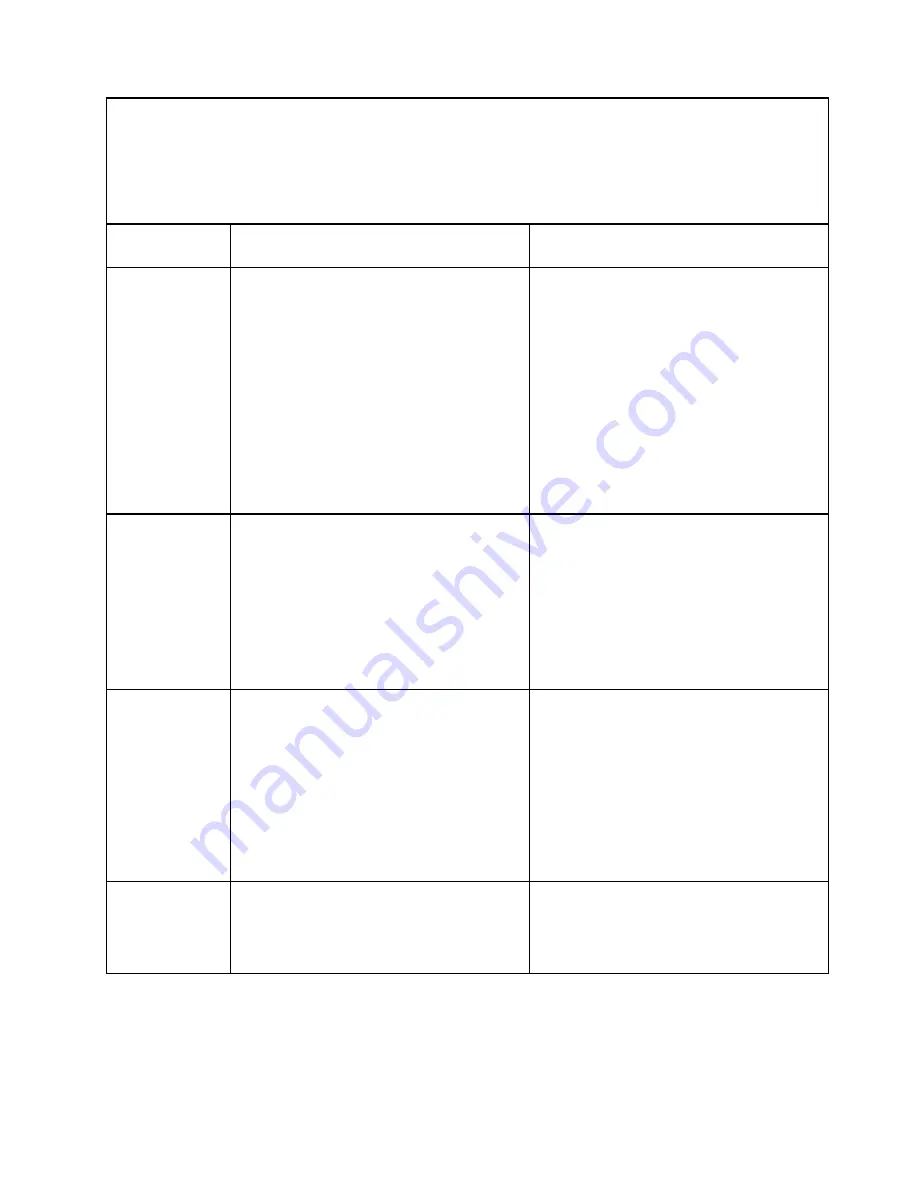
• Follow the suggested actions in the order in which they are listed in the Action column until the problem is
solved.
• See Chapter 3 “
Parts listing
” on page 29 to determine which components are consumable, structural, or CRU
parts.
• If an action step is preceded by “(Trained technician only),” that step must be performed only by a trained
technician.
Lit light path
diagnostics LED
Description
Action
Expansion card
error
An error has occurred with the expansion card.
1. Verify that you have the latest system
firmware (see “Updating firmware and
device drivers” on page 23).
2. Check the event logs for other related error
messages (see “Event logs” on page 79).
3. Reseat the expansion card (see “Removing
an I/O expansion card” on page 50 and
“Installing an I/O expansion card” on page
53).
4. Replace the expansion card (see
“Removing an I/O expansion card” on
page 50 and “Installing an I/O expansion
card” on page 53).
Front panel
missing error
The front control panel is not installed.
1. Check that the control panel is installed.
2. Check that the control panel cable is
connected into the connector on the
system board (see “Installing the control
panel” on page 56).
3. Reseat the front control panel (see
“Removing the control panel” on page 55
and “Installing the control panel” on page
56).
INTERNAL LP
A component error has occurred.
1. Remove the cover from the blade server
(see “Removing the blade server cover” on
page 72).
2. Press and hold the power button to light
the error LEDs on the system board.
3. Look for system-event and IMM2/AMM
logs related to the component and resolve
those events (see “IMM error messages”
on page 105 and “POST/UEFI diagnostic
codes” on page 81)
LP ACTIVE
The system board light path LEDs have power.
Check for error LEDs that are lit on the system
board. If this LED fails to light, install the blade
server in a chassis for approximately 2 hours to
enable the light path diagnostics panel to
charge.
207
Содержание BladeCenter HS23 1929
Страница 1: ...BladeCenter HS23 Blade Server Problem Determination and Service Guide Machine Types 7875 1929 ...
Страница 284: ...268 BladeCenter HS23 Blade ServerProblem Determination and Service Guide ...
Страница 289: ...Taiwan BSMI RoHS declaration Appendix B Notices 273 ...
Страница 290: ...274 BladeCenter HS23 Blade ServerProblem Determination and Service Guide ...
Страница 296: ...280 BladeCenter HS23 Blade ServerProblem Determination and Service Guide ...
Страница 297: ......
Страница 298: ...Part Number 00KC215 Printed in China 1P P N 00KC215 ...
Страница 299: ... 1P00KC215 ...






























