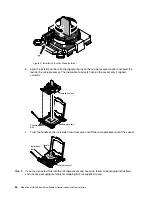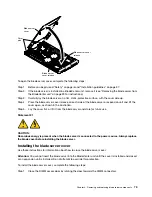Step 1. If an optional expansion unit is installed, remove it (see “Removing an optional expansion unit” on
Step 2. If the control panel was removed, install it (see “Installing the control panel” on page 56).
Step 3. Orient the bezel with the front of the blade server, aligning the screw holes on the bezel with the
holes on the blade server.
Step 4. Use your hand to keep the bezel assembly tight against the blade server; then, rotate the blade
server so that the bottom is now facing up.
Step 5. Use a screwdriver to install the four screws that secure the bezel assembly to the blade server. It is
recommended to use the same screws that were removed when the bezel assembly was removed.
Step 6. Orient the blade server so that the bottom of the blade server is down.
Step 7. Install the optional expansion unit, if you removed one from the blade server (see “Installing an
optional expansion unit” on page 59 for instructions).
Step 8. Install the cover onto the blade server (see “Installing the blade server cover” on page 73).
Step 9. Install the blade server into the BladeCenter unit (see “Installing the blade server in a BladeCenter
76
BladeCenter HS23 Blade ServerProblem Determination and Service Guide
Содержание BladeCenter HS23 1929
Страница 1: ...BladeCenter HS23 Blade Server Problem Determination and Service Guide Machine Types 7875 1929 ...
Страница 284: ...268 BladeCenter HS23 Blade ServerProblem Determination and Service Guide ...
Страница 289: ...Taiwan BSMI RoHS declaration Appendix B Notices 273 ...
Страница 290: ...274 BladeCenter HS23 Blade ServerProblem Determination and Service Guide ...
Страница 296: ...280 BladeCenter HS23 Blade ServerProblem Determination and Service Guide ...
Страница 297: ......
Страница 298: ...Part Number 00KC215 Printed in China 1P P N 00KC215 ...
Страница 299: ... 1P00KC215 ...