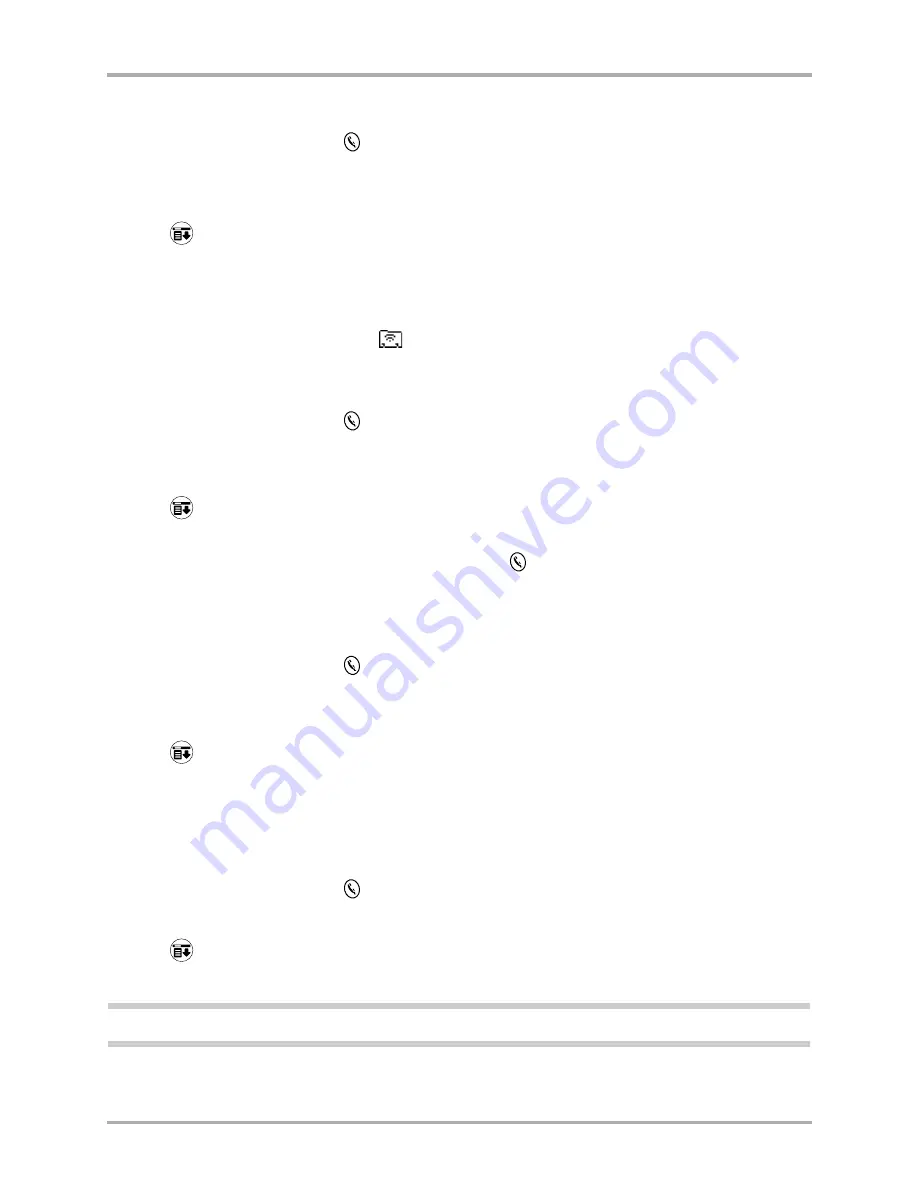
76
Kyocera 7135 Smartphone Reference Guide
Beaming entries to other devices
To create a business card
1.
Press the Address Book key
.
2.
Tap
New
.
3.
Create an entry containing the information you want on your business card.
4.
Tap
to open the Address Book menus.
5.
From the Record menu, tap
Select Business Card
. Tap
Yes
to accept this entry as your
business card.
6.
Tap
Done
.
Notice that in Address View, the
icon identifies this record as your business card.
To beam a business card
1.
Press the Address Book key
.
2.
Tap the name of your business card entry to display the Address View screen.
Tap the name in the left column, not the phone number in the right column.
3.
Tap
to open the Address Book menus.
4.
Tap Beam Business Card from the Record menu to beam your card.
You can also press and hold the Address Book key
for about two seconds to beam
your card.
To beam the current entry
1.
Press the Address Book key
.
2.
Tap the name of an entry you want to beam.
Tap the name in the left column, not the phone number in the right column.
3.
Tap
to open the Address Book menus.
4.
Tap Beam
Address
from the Record menu to beam the current entry.
If you beam entries often, you can set the full-screen pen stroke to beam the current entry.
To beam the current category
1.
Press the Address Book key
.
2.
Tap the pick list in the upper-right corner. From the list, select the category you want to beam.
3.
Tap
to open the Address Book menus.
4.
From the Record menu, tap
Beam Category
.
Note:
You may choose to beam “All.” This sends the entire address book without the individual categories.
Содержание 7135 - Smartphone - CDMA2000 1X
Страница 4: ......
Страница 18: ...10 Kyocera 7135 Smartphone Reference Guide Where to go next ...
Страница 52: ...44 Kyocera 7135 Smartphone Reference Guide Removing the Desktop software ...
Страница 76: ...68 Kyocera 7135 Smartphone Reference Guide Beaming information ...
Страница 88: ...80 Kyocera 7135 Smartphone Reference Guide Using Address Book menus ...
Страница 96: ...88 Kyocera 7135 Smartphone Reference Guide Using the menus in Call History ...
Страница 110: ...102 Kyocera 7135 Smartphone Reference Guide Using the Date Book menus ...
Страница 120: ...112 Kyocera 7135 Smartphone Reference Guide Using Memo menus ...
Страница 182: ...174 Kyocera 7135 Smartphone Reference Guide Setting ShortCuts preferences ...
Страница 216: ...208 Kyocera Smartphone Reference Guide ...
Страница 224: ...216 Kyocera Smartphone Reference Guide ...






























