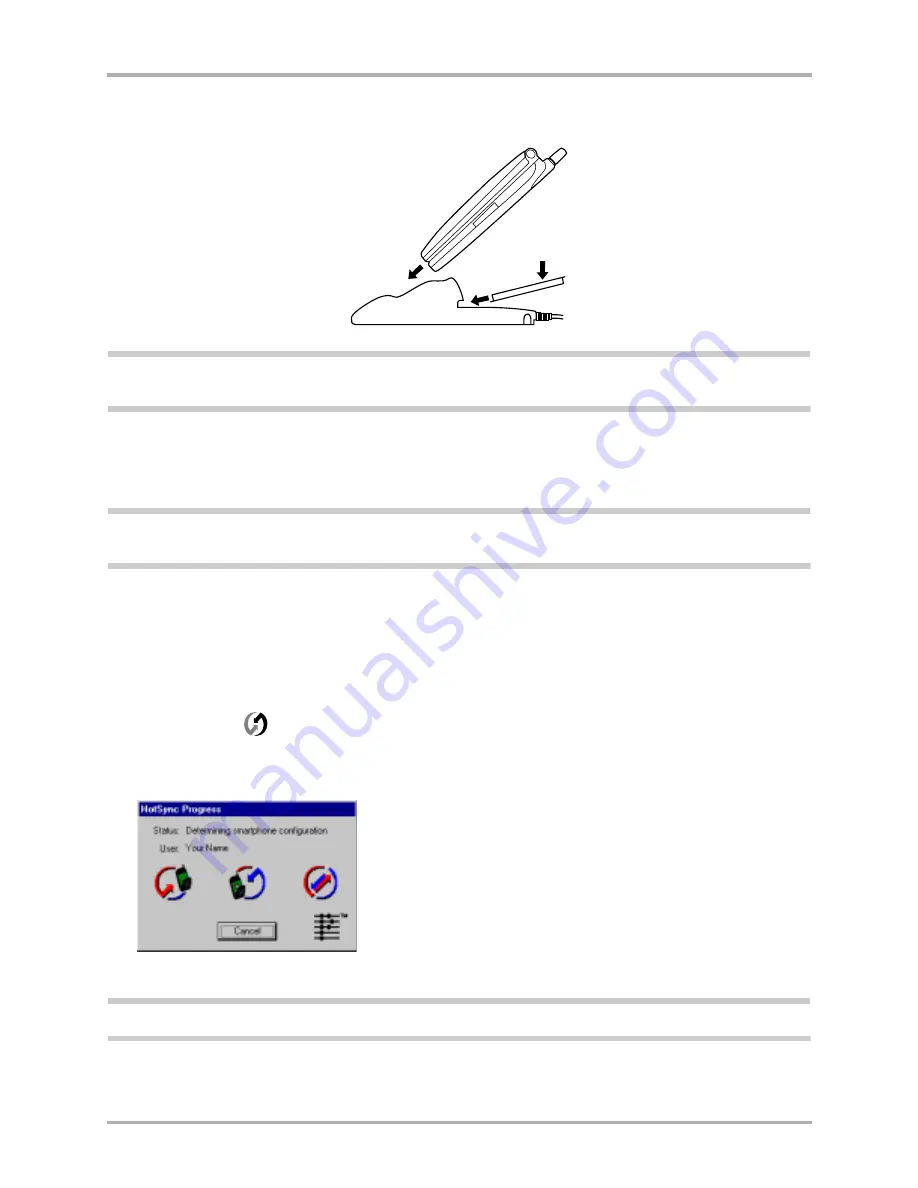
Chapter 4 Transferring Information
49
Synchronizing data using the sync cradle
6.
Slide the Kyocera 7135 smartphone into the sync cradle.
IMPORTANT:
Do not turn the phone power on or off—or remove the phone from the sync cradle—during
synchronization.
7.
Press the sync button on the cradle. During your first synchronization, a message prompts you
to select a user name.
8.
Highlight the correct user name and click
OK
.
Note:
On the computer, enter a unique user name. Problems may occur if you try to synchronize more than
one handheld device with the same user name.
A message tells you when synchronization is complete.
To synchronize data using the cradle
After you have completed your first synchronization, the process is even faster and easier.
1.
Slide the Kyocera 7135 smartphone into the sync cradle.
2.
Make sure the
icon appears in the computer’s taskbar. If it does not, open the Start menu
and select
Programs
>
Palm Desktop for the 7135 Smartphone
>
HotSync Manager
.
3.
Press the sync button on the cradle.
4.
Wait for a message indicating that the process is complete.
Note:
Do not turn the phone on or off, or remove it from the sync cradle during synchronization.
Содержание 7135 - Smartphone - CDMA2000 1X
Страница 4: ......
Страница 18: ...10 Kyocera 7135 Smartphone Reference Guide Where to go next ...
Страница 52: ...44 Kyocera 7135 Smartphone Reference Guide Removing the Desktop software ...
Страница 76: ...68 Kyocera 7135 Smartphone Reference Guide Beaming information ...
Страница 88: ...80 Kyocera 7135 Smartphone Reference Guide Using Address Book menus ...
Страница 96: ...88 Kyocera 7135 Smartphone Reference Guide Using the menus in Call History ...
Страница 110: ...102 Kyocera 7135 Smartphone Reference Guide Using the Date Book menus ...
Страница 120: ...112 Kyocera 7135 Smartphone Reference Guide Using Memo menus ...
Страница 182: ...174 Kyocera 7135 Smartphone Reference Guide Setting ShortCuts preferences ...
Страница 216: ...208 Kyocera Smartphone Reference Guide ...
Страница 224: ...216 Kyocera Smartphone Reference Guide ...
















































