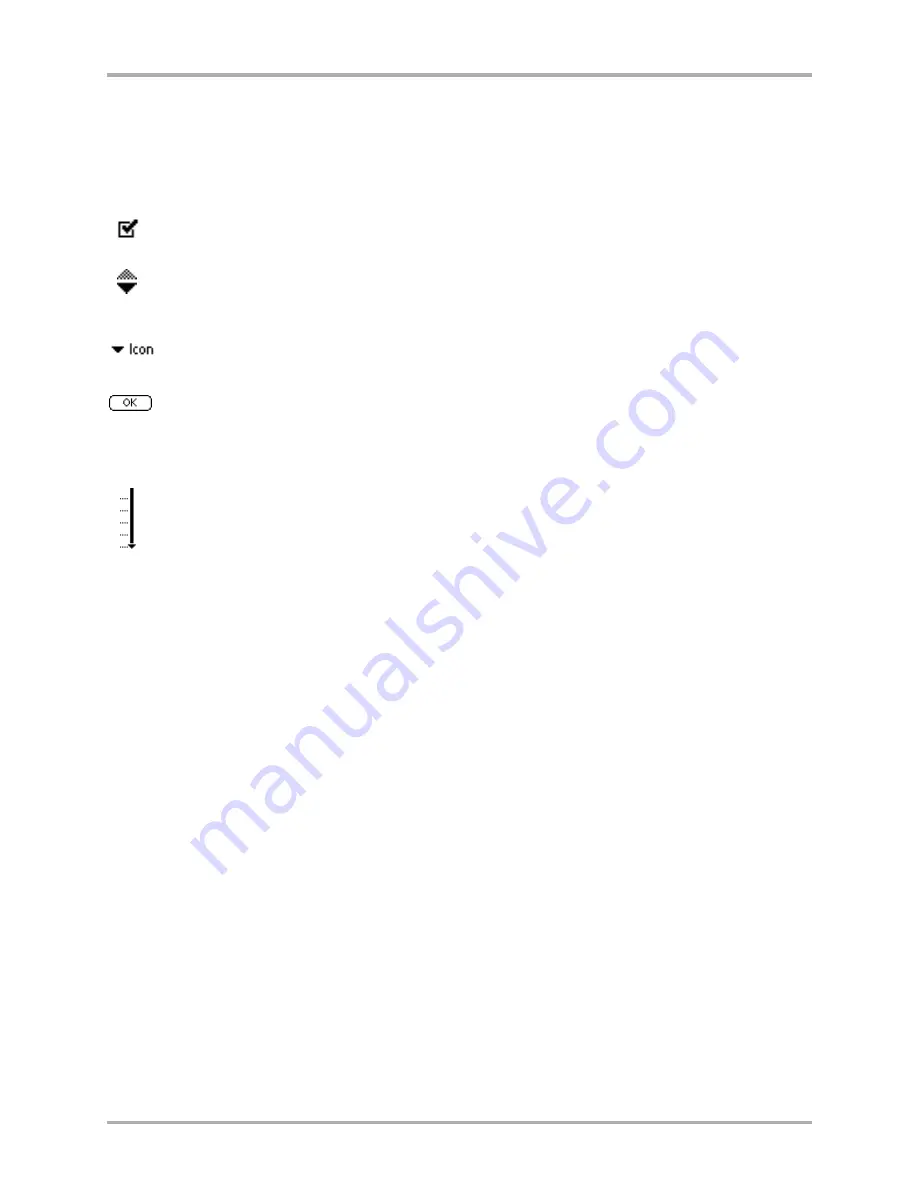
34
Kyocera 7135 Smartphone Reference Guide
Using application controls
Using application controls
The applications on your Kyocera smartphone use standard controls for moving around the
screen. Once you become familiar with them, you can easily select options and navigate through
applications. The following table lists the controls and how to use them.
Using menus
A menu is a set of commands for actions you can do, such as creating a new record or beaming a
business card. You open the menus on your phone by tapping the menu icon.
Some menu commands are common to all applications. Others are specific to the application you
are using. (For example, menus in the Memo Pad have different options than those in the Date
Book). The common menu commands are described in this section. For details about the menus
in an application, see the chapter on that application.
Choosing a menu
After you open the menus for an application, tap the menu that contains the command you want
to use.
The menus and menu commands you can see depend not only on the application that is running,
but also on which part of the application is currently on the screen. For example, in the Memo Pad,
the menus for the Memo List screen are different from those for the Memo screen.
Check box—
Tap an empty check box to select that option. Tap it again to remove the
check mark.
Scroll arrows
—Tap the up arrow to display the previous page. Tap the down arrow
to display the next page. You can also press the up and down scroll keys on the front
panel of the phone.
Pick list
—Tap the arrow to display a list of choices. From the pick list, tap an item to
select it.
Button
—Tap a button to perform a command. In most cases, tapping a button opens
or closes a dialog, a screen where you enter information or change settings. A dialog
always contains an OK, Cancel, or Done button for closing the dialog. The on-screen
keyboard is an example of a dialog.
Scroll bar
—Drag the slider to scroll the display one line at a time. To scroll to the
previous page, tap the arrow at the top of the scroll bar. To scroll to the next page, tap
the arrow at the bottom of the scroll bar.
Содержание 7135 - Smartphone - CDMA2000 1X
Страница 4: ......
Страница 18: ...10 Kyocera 7135 Smartphone Reference Guide Where to go next ...
Страница 52: ...44 Kyocera 7135 Smartphone Reference Guide Removing the Desktop software ...
Страница 76: ...68 Kyocera 7135 Smartphone Reference Guide Beaming information ...
Страница 88: ...80 Kyocera 7135 Smartphone Reference Guide Using Address Book menus ...
Страница 96: ...88 Kyocera 7135 Smartphone Reference Guide Using the menus in Call History ...
Страница 110: ...102 Kyocera 7135 Smartphone Reference Guide Using the Date Book menus ...
Страница 120: ...112 Kyocera 7135 Smartphone Reference Guide Using Memo menus ...
Страница 182: ...174 Kyocera 7135 Smartphone Reference Guide Setting ShortCuts preferences ...
Страница 216: ...208 Kyocera Smartphone Reference Guide ...
Страница 224: ...216 Kyocera Smartphone Reference Guide ...
















































