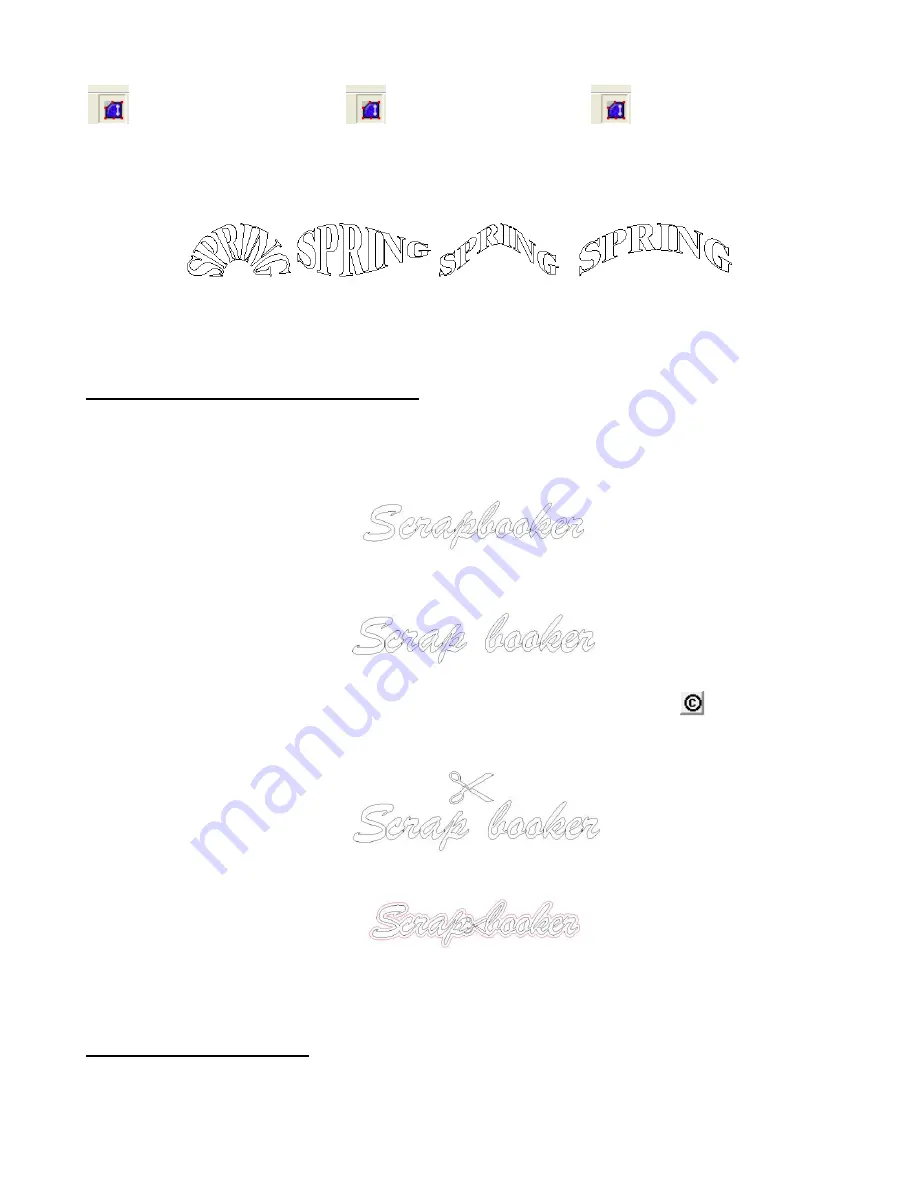
48
Drag center top
Ctrl + drag center top
Shift + drag center top
When the desired look is achieved, click outside the text area to close the Smart Bar for the transformation
mode. Again, there are MANY combinations within this window to create some customized looks to your
titles. Here are a few examples:
For more text transformations options, Microsoft Word contains a Word Art function to create another large
variety of interesting looks. A Word Art title can be copied in Microsoft Word, pasted into KNK Studio, and
is ready to cut.
5.9 Incorporating Dingbat Images in a Title
A quick way to create a welded-letter title with an image attached it to use any of thousands of dingbat fonts
available from the Internet for free. In this example, Brush Script font is being used for the letters and Wingdings
will be used for the image.
(1)
Using the steps in
Section 5.2 Text Basics,
create the title in the Brush Script font:
(2)
Do the kerning as described in
Section 5.4 Connected Letter Title with a Mat
but do not weld yet. Instead,
select the title and go to
Arrange>Text to Graphics
. Now the letters can be treated individually. Marquis-
select the left side and drag away from the right to allow spacing for an image:
(3)
Click on the
Text
tools icon again to return to Text mode. From the
Font Selection
menu, locate the
dingbat font of choice. Then click on the
Character Picker
icon on the Smart Bar:
A character set
window will open and you can scroll through the choices to locate the particular image you wish to use.
Click on the image to insert it into the Sign Blank area. Click the Close button on the Character Picker
window.
(4)
Arrange the dingbat image, as desired. Continue with the welding steps outlined in
Section 5.4 Connected
Letter Title with a Mat:
(5)
Note that dingbat fonts are not the only images one can be welded to letters. Once a title has been
converted to a graphic, the letters can be arranged around any other vector image and welded.
5.10 Welding Text to Frames
Creating a frame for welding single letters (monograms) or a title is very easy. In the following example, a
rectangular frame is created:






























