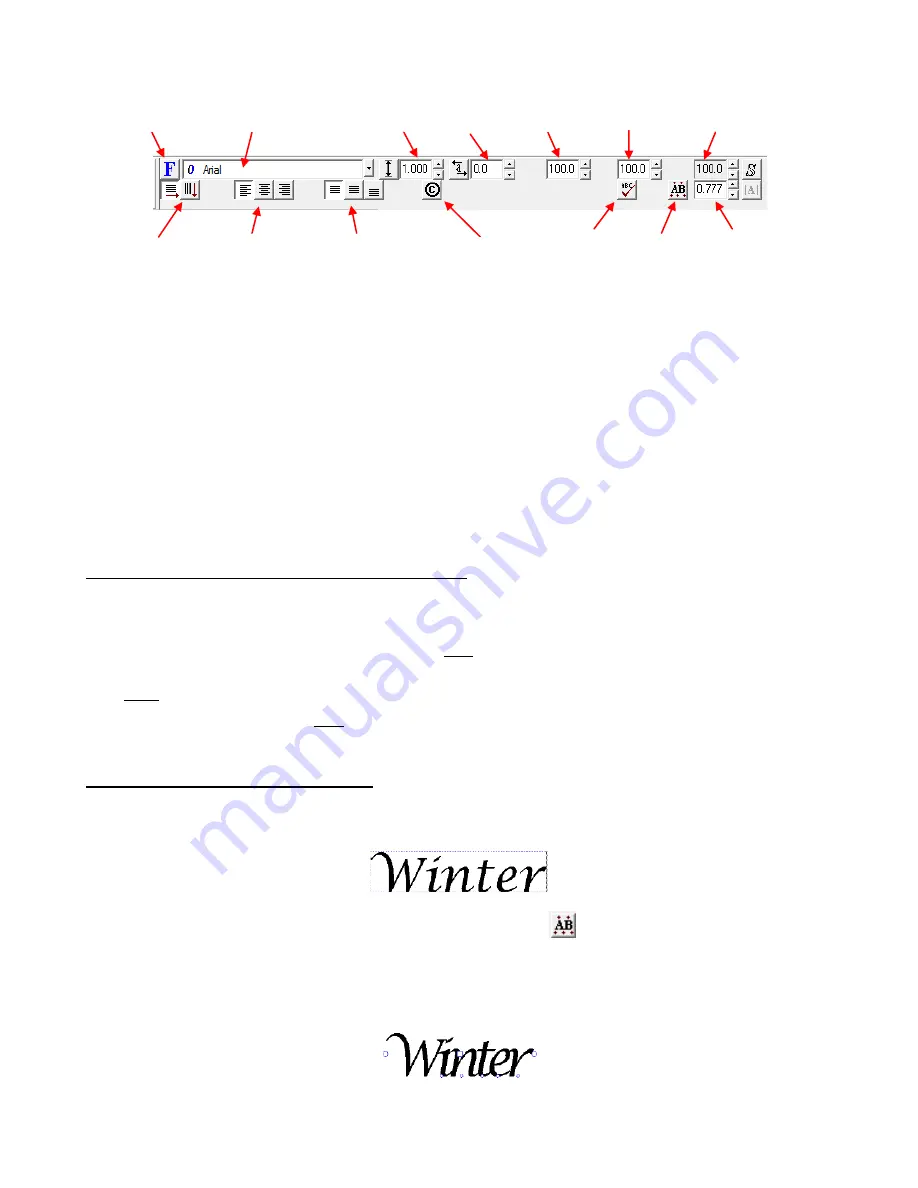
44
(4)
At any time, you can begin typing the letters of your text title. Pressing the
Enter
key will do a line break
and allow you to continue typing a second line of text.
(5)
On the Smart Bar are the options for
Vertical Text, Font Height, Font Angle, Spell Check
,
Character
Picker
(ideal when using dingbat fonts!) and more.
(6)
When done, either click outside the text area or click on the
Select
icon on the
Tools
toolbar. If you need
to edit your text after leaving text mode, double click the title.
(7)
If you wish to use your entire Sign Blank as the text window, then select the
Frame Text Compose
icon
after clicking on the
Text Tools
icon in the
Tools
toolbar. The
Text Justification
choices and the
Vertical
Alignment
choices (on the Smart Bar) may now be of interest depending on your project.
(8)
Also available under the
Text Tools
icon on the
Tools
toolbar are
Text Kerning
,
Spell Check
,
Text
Underlining
, and
Text Search and Replace.
5.3 Copying Text Style from One Title to Another
If you have several different text titles with differing formats, it’s possible to copy various characteristics of one
title and apply them to another:
(1)
Select the title with the format you wish to copy, right click, and select
Settings
. Check which format
settings you wish to copy. Click on
OK
.
(2)
Right click again on this same title and select
Copy Style
.
(3)
Select the title(s) to change, right click, and select
Paste Style
.
5.4 Connected Letter Title with a Mat
(1)
Using the instructions from
Section 5.2 Text Basics
, type the letters of your title. In this example, Lucida
Calligraphy has been selected:
(2)
To overlap your letters, click on the
On-Screen Kerning
button
on the Smart Bar. Now you can shift
the letters to overlap by dragging any of the boxes in-between the letters. All letters to the right of that box
will move together. OR, click ONCE on any of the boxes below a letter and then use the left/right
arrow
keys on the keyboard to move the letters in smaller increments, which is recommended when trying to be
precise:
(3)
If you inadvertently exit the Text window after typing your title, you can also access the
Kerning
function
under
Text Tools
on the
Tools
Toolbar.
Font
Detective
Font Selection
Window
Line
Compression
Character
Width
On-Screen
Kerning
Spell
Check
Font
Angle
Text
Justification
Horizontal vs.
Vertical Text
Vertical Alignment in
Text Frame Mode
Kern
Percentage
Line
Spacing
Font
Height
Character
Picker






























