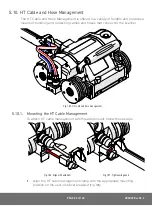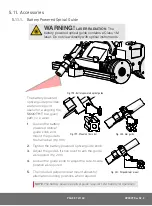PAGE 93 of 140
DP0029 Rev 02.2
6.3. Removal of Crawler from Inspection Surface
To remove the crawler on the inspection surface, follow these steps:
NOTE:
Umbilical, accessories and hoses not included in illustration.
WARNING!
HOT SURFACE
. The
SKOOT HT
crawler may reach temperatures that
may cause burns if contacted with bare skin. Wear
heat resistant safety gloves when handling.
IMPORTANT!
It is important to place the
crawler on the inspection surface as instructed below
to protect the electronic components within the
crawler from damaging shock. The crawler should
never be slammed directly onto the surface.
CAUTION!
Do
NOT
handle crawler using
the umbilical cable. Use the provided handles.
WARNING!
MAGNETIC MATERIAL
. The
wheels of the crawler produce an extremely strong
magnetic field which may cause failure or permanent
damage to items such as watches, memory devices,
CRT monitors, medical devices or other electronics.
Tools, magnets and metal objects can cut, pinch or
entrap hands and fingers.
HANDLE WITH CARE
.
People with pacemakers or ICD’s must stay at least
25 cm
(10 in)
away.