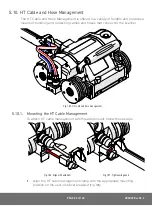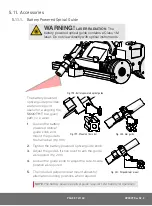PAGE 97 of 140
DP0029 Rev 02.2
6.4.2. Mode Select Screen
The
Mode Select
screen offers four modes of operation for the system:
Jog Mode
(see "Jog Mode" on page 97)
Latched Jog Mode
(see "Latched Jog Mode" on page 99)
1 Axis Scan Mode
(see "1 Axis Scan Mode" on page 100)
Cooler
(see "Cooler Mode" on page 103)
System Utilities
(see "System Utilities Screen" on page 106)
6.4.3. Jog Mode
Jog mode manually controls the system movement using the joysticks.
Mode Select
Jog
Latched Jog
1 Axis Scan
Cooler
System Utilities
Fig. 215 - Mode select
Jog
SCAN
Exit
Crawler
0 mm
Zero
200 mm/s
Cooler
1
3
2
5
4
6
Fig. 216 - Button identification