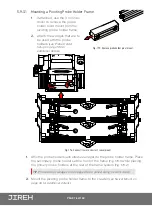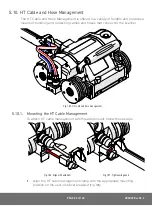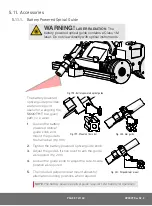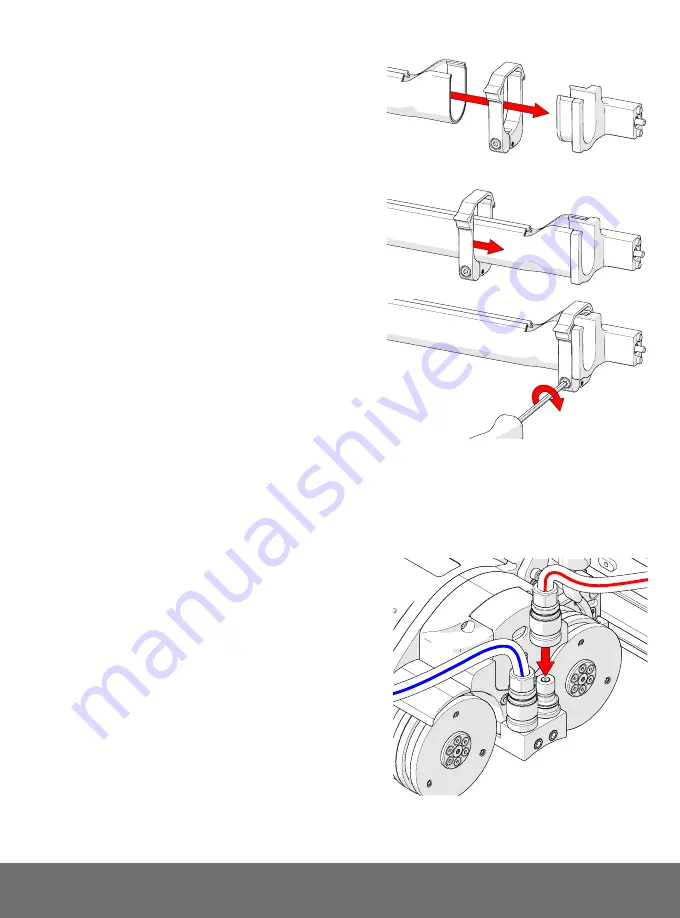
PAGE 85 of 140
DP0029 Rev 02.2
5.10.3. Clamp Setup
In the event the sleeving becomes
disconnected from the HT cable
management clamp, follow these
instructions to reattach the sleeving and
clamp.
1.
Loosen the clamp screw using the
supplied 3 mm hex driver.
2.
Slide the clamp around the sleeving
first and then slide the sleeving
around the outside of the HT cable
management mount
(Fig. 192)
.
3.
Align the zipper opening and the
HT cable management clamp
opening.
4.
Slide the clamp over the tube and
HT cable management mount
pinching the tube in between
(Fig. 193)
.
5.
Tighten the clamp screw
(Fig. 194)
.
5.10.4. Hose Connection and Routing
The hoses carry coolant which dissipates heat in crawler and various
components. The hoses
MUST
be routed though the HT cable management
system.
The hoses are affixed with quick connects
that do not drip or leak when connecting
or disconnecting.
1.
Press the hose fittings onto the quick
connects of the crawler
(see "- Connect
hoses to crawler" on page 85)
.
Fig. 192 - Slide tube around mount
Fig. 193 - Slide clamp onto mount
Fig. 194 - Tighten clamp screw
Fig. 195
- Connect hoses to crawler