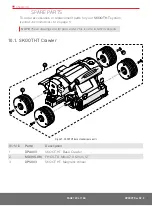PAGE 112 of 140
Current readings of the joysticks are displayed in the
Joystick Calibration
screen
(Fig. 238)
. When the numbers are not near zero, press the
Calibrate
button to recalibrate to 0. The new calibration is stored when the
Exit
button
is pressed.
6.4.8.5 Draw
The draw utility may be used to test the function of the touchscreen. Exit the
utility by pressing the D-pad.
Joystick Calibration
Exit
Calibrate
Calibrate
Left:
Right:
3
3
Fig. 238 - Joystick calibration screen
Fig. 239 - Draw utility