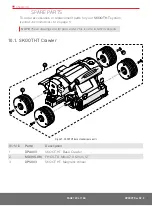PAGE 111 of 140
DP0029 Rev 02.2
6.4.8.3 Touch Calibration Screen
This option allows calibration of the touch screen. Typically, this should not be
necessary.
Touch the screen as the markers appear in the four corners of the screen.
TIP
: It is recommended that the markers be touched with a small object to
enhance the touch position accuracy during calibration.
The new calibration is stored immediately when the fourth marker is pressed.
The calibration utility exits and return to the
System Utilities
screen. To abort
the calibration, the system power may be turned off before the last marker is
pressed.
6.4.8.4 Joystick Calibration Screen
Typically joystick calibration is only necessary when a joystick off center
error is detected upon startup
(Fig. 237)
. Calibration may also be used when a
joystick function does not appear to be properly centred.
Touch dots to calibrate
Fig. 236 - Touch calibration screen
Left joystick off centre
and will be disabled.
Ok
Fig. 237 - Joystick error