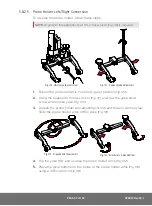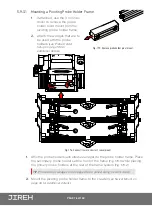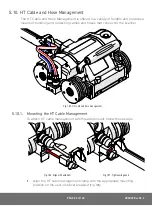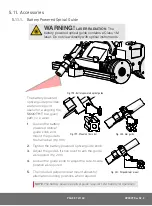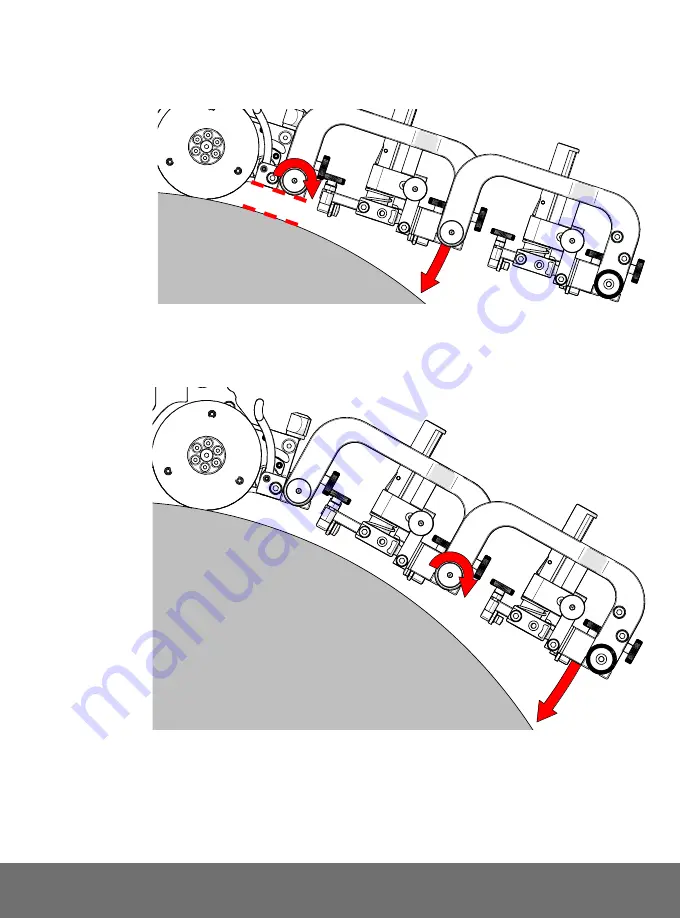
PAGE 73 of 140
DP0029 Rev 02.2
4.
Release the two swivel mount levers
(Fig. 170)
to position the swivel mount
parallel to the scan surface
(Fig. 171)
. When alignment with scan surface is
achieved, lock the crawler swivel mount levers.
5.
Loosen the rear rotational adjustment knob to lower the weld scan frame
towards the inspection surface
(Fig. 171)
.
6.
Loosen the front rotational adjustment knob
(Fig. 172)
to align the TOFD probe
holders parallel with the scan surface
(Fig. 173)
.
Fig. 171
- Set rear rotational adjustment knob
Fig. 172 - Set front rotational adjustment knob