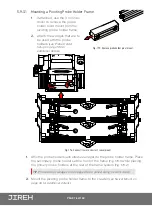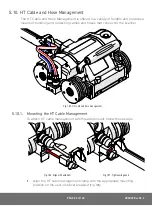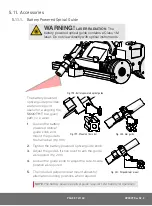PAGE 89 of 140
DP0029 Rev 02.2
5.
A warning message will display on the handheld controller when power has been
activated
(Fig. 204)
. Once the dangers of using the
SKOOT HT
are recognized and
understood by reading this user manual, touch
Ok
to acknowledge the warning.
6.
A second warning message
(Fig. 205)
will display requesting
assurance that a No Entry Fall Zone has been established
(see "No Entry Fall Zone" on page 31)
and tether requirements are met
(see "Tether Requirements and Attachment" on page 32)
. Acknowledge this warning
by touching
Yes
.
7.
Start the Cooler by referring to the separate Cooler user manual.
Once the system is initialized, the
Mode Select
screen will appear
(see "Jog Mode" on
page 97)
. The system is now ready for operation.
DANGER
SEVERE INJURY OR DEATH
HAZARD. READ AND
UNDERSTAND USER MANUAL
AND HEED ALL WARNINGS.
Ok
Fig. 204 - Handheld controller
DANGER
HAVE YOU IMPLEMENTED
FALLING OBJECT
SAFEGUARDING AS PER
USER MANUAL?
Yes
Fig. 205 - Falling object warning