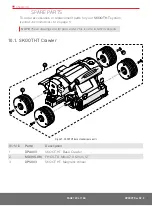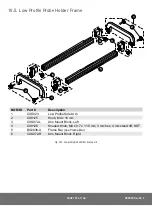PAGE 117 of 140
DP0029 Rev 02.2
8.1.2. Checking Network
During startup, the system initializes the communications to all the devices on
the network. If the network communication fails for any reason, the
Checking
Network
message will appear and remain on screen.
Likely causes of this failure:
1.
No devices connected to the network.
2.
A problem with one of the devices.
3.
Cable issue causing the entire network to fail.
Check the connections of the devices or try removing one device at a time from
the system to isolate the problem device.
NOTE:
Always turn off the system power before connecting or disconnecting any
devices.
8.2. Startup Override
A
system maintenance mode may be accessed to correct system issues. Enter the
maintenance mode by pressing the handheld controller D-pad while system power is
activated. Continue pressing the handheld controller D-pad until the
Startup Override
screen appears.
DANGER
SEVERE INJURY OR DEATH
HAZARD. READ AND
UNDERSTAND USER MANUAL
AND HEED ALL WARNINGS.
Checking Network
Ok
Fig. 242 - Checking network screen
Startup Override
Scan Devices
Reset Params
System Param
Device Address
Fig. 243 - Startup override screen