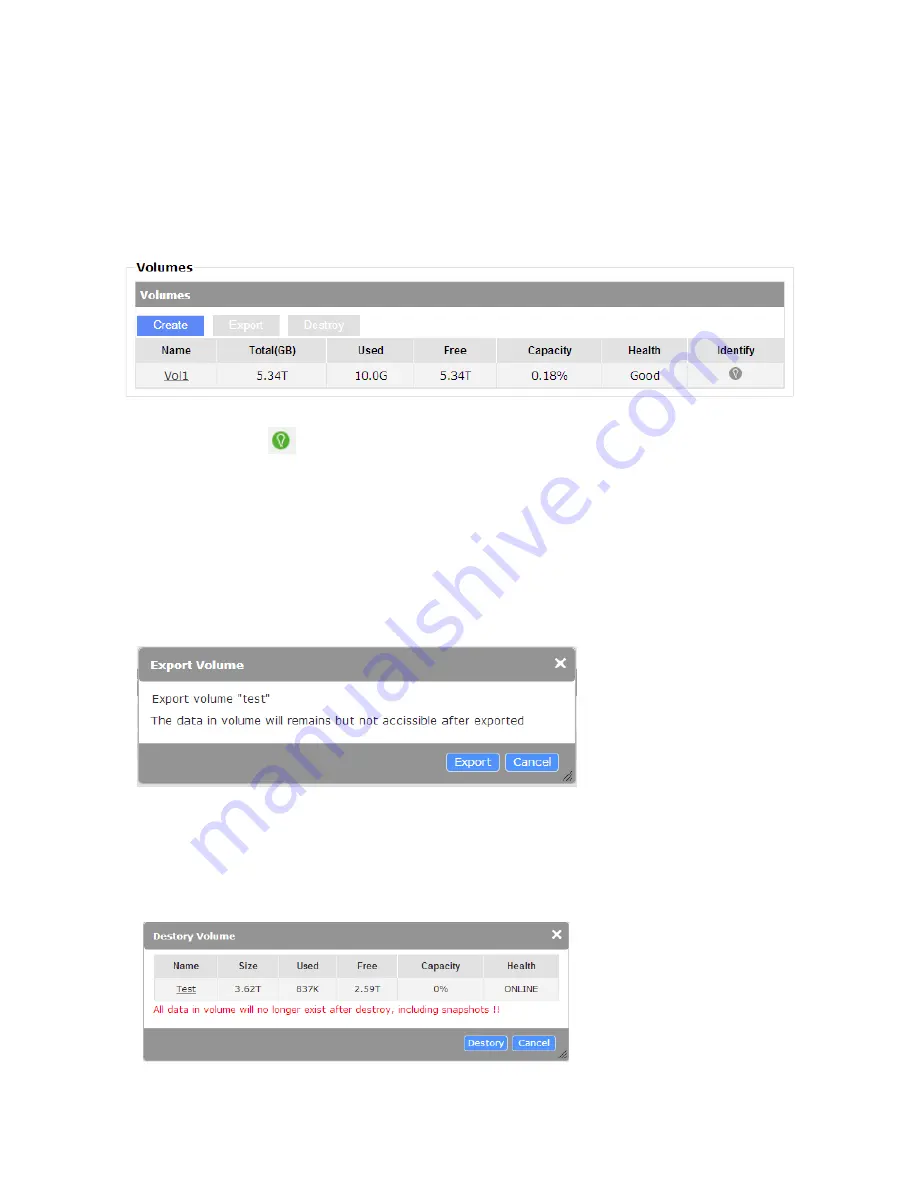
81
The
Action
button,
, lights the disk activity LED of all member drives for identifying the
locations of disk members in a chassis.
4. Select disk members from the disk drives listed below. The configuration process will be
completed almost instantly.
Once created, the volume's information will be listed, including the volume
Name
,
Total
capacity (GB)
,
Used
capacity,
Free
capacity, used
Capacity
, and
Health
.
Export:
A logical volume can be exported for applications such as moving an entire volume
(meaning its member disks) to a different enclosure for initializing another system or for
backup and test purposes. Once exported, the volume becomes de-activated, and will not
receive disk I/Os.
Destroy:
A logical volume is disbanded or destroyed using this button. All data within will be
destroyed. Make sure you have backed up all your data before you proceed.
Содержание nastorage 12600 series
Страница 1: ...1 NAStorage 4600 12600 12620 Series Tower 1U 2U Rack mount User Manual Rev 1 1 ...
Страница 16: ...16 6 Use the bezel key to lock the drive tray Repeat the above process to install more disk drives Bezel Lock ...
Страница 24: ...24 3 Attach the inner rails to the sides of the chassis 4 Gradually slide the chassis into rack ...
Страница 50: ...50 4 Click to open the Trusted Root Certification Authorities tab Click the Import button ...
Страница 59: ...59 5 Save the compiled module to a position as shown below ...
Страница 158: ...158 ...
















































