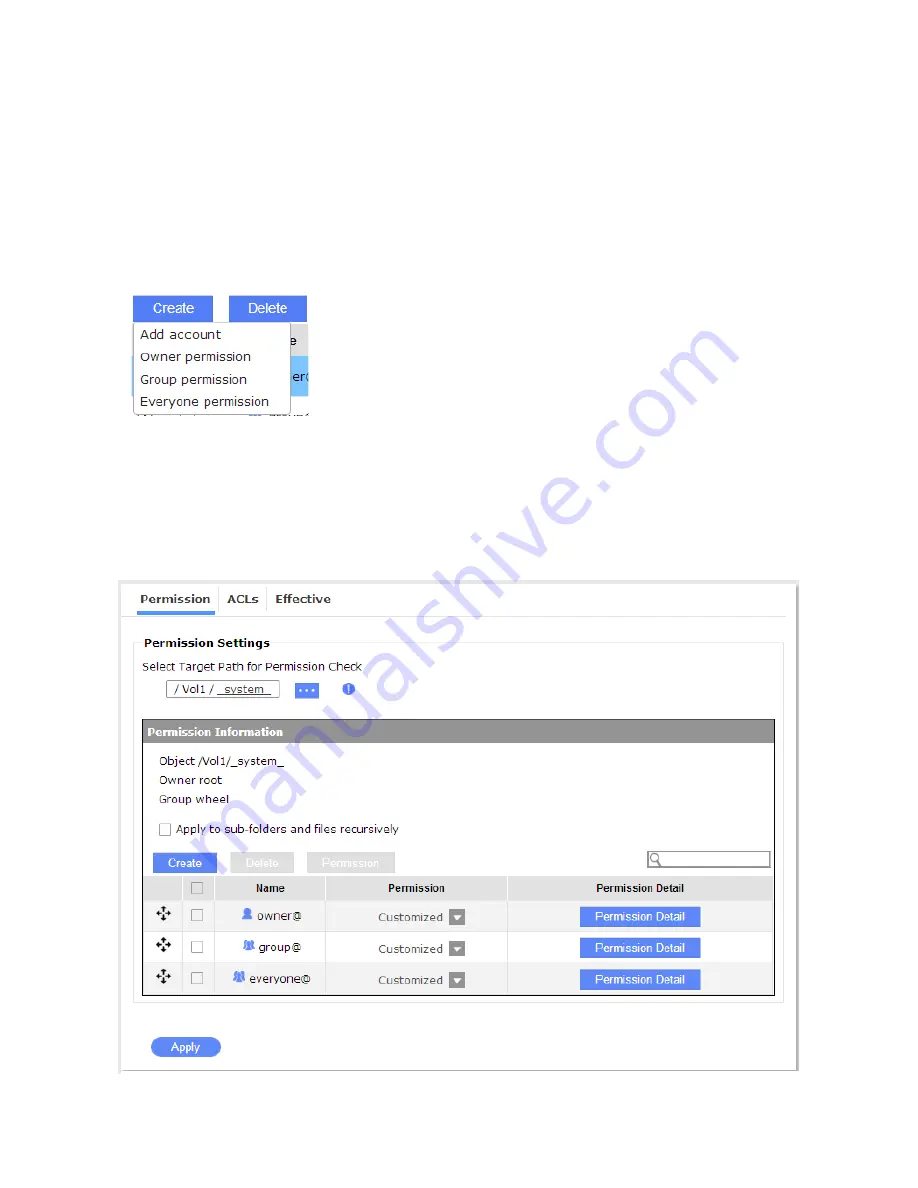
108
To change a permission for a Folder Group or group:
1. In the Permission Settings column, select the Target Path using the Location window.
2. When the Permission Information window appears, check the current permission list.
3. On the occasion that you need to create or delete User or Group permission, click on
the Create button.
4. you can assign the following File/Folder permission to a user.
No Action (NA) - Account is denied from the access.
Read Only (RO) - Account is allowed to read the file or Folder Group.
Read Write (RW) - Account is allowed to read and write to the file or Folder Group, and
allowed to delete it.
FC - Account allowed for Full Control.
Regardless of how you access a data share via FTP, SMB, or AFP protocol, the access
privileges will be determined by the ACL privilege settings here.
Содержание nastorage 12600 series
Страница 1: ...1 NAStorage 4600 12600 12620 Series Tower 1U 2U Rack mount User Manual Rev 1 1 ...
Страница 16: ...16 6 Use the bezel key to lock the drive tray Repeat the above process to install more disk drives Bezel Lock ...
Страница 24: ...24 3 Attach the inner rails to the sides of the chassis 4 Gradually slide the chassis into rack ...
Страница 50: ...50 4 Click to open the Trusted Root Certification Authorities tab Click the Import button ...
Страница 59: ...59 5 Save the compiled module to a position as shown below ...
Страница 158: ...158 ...






























