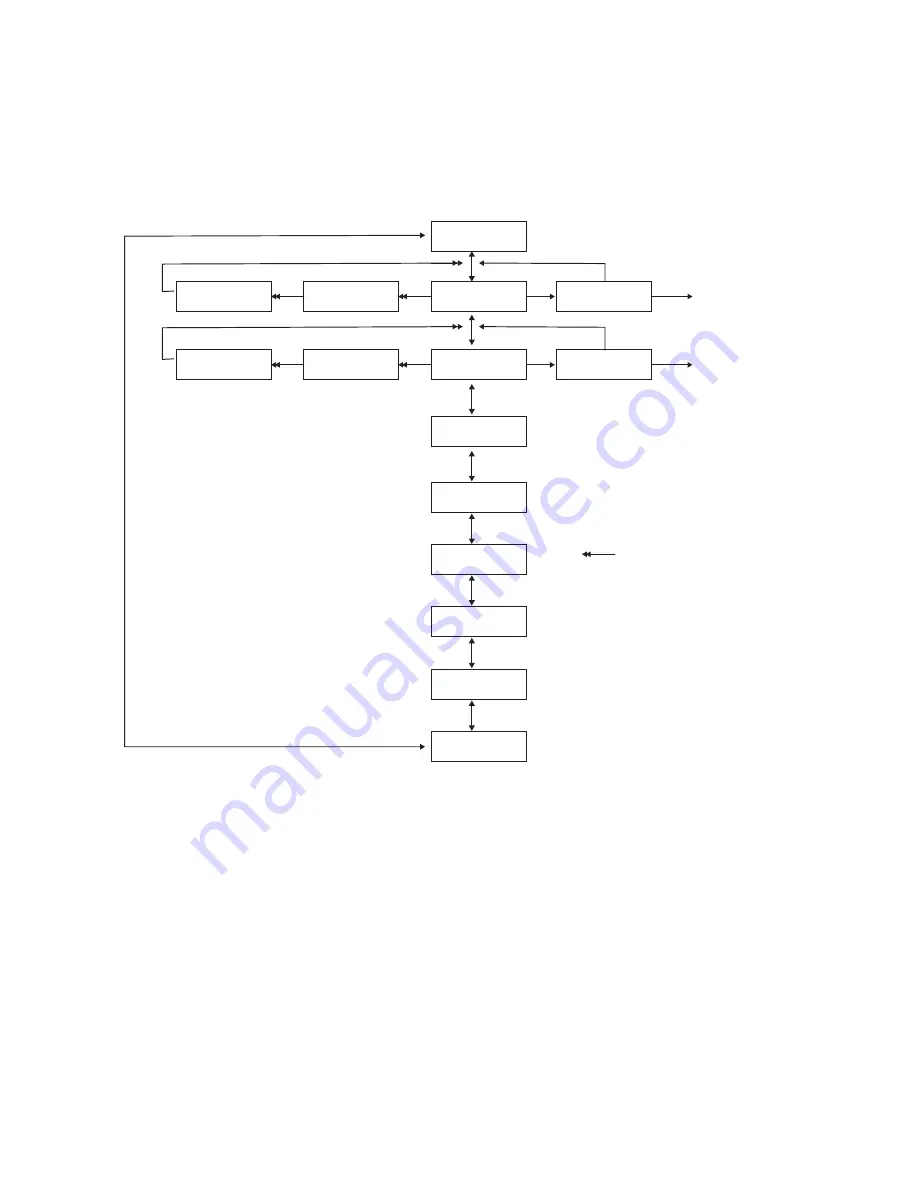
37
2.12 Configuring IP Address Using the LCD Keypad (Tower 4600T Only)
LCD menu console flowchart
System Ready
LAN 1 mask:
255.255.0.0
LAN 1 gateway
192.168.1.254
LAN 1 IP:
192.168.1.1
Configure LAN 1?
Yes/No
LAN 2 mask:
255.255.0.0
LAN 2 gateway
192.168.2.254
LAN 2 IP:
192.168.2.1
Configure LAN 2?
Yes/No
Configure LAN 1
IP/Gateway/Mask
Configure LAN 2
IP/Gateway/Mask
Server Name:
NASD800xxx
Date/Time:
8/21/2014 06:30
Firmware Ver:
V1.00
CPU Fan Speed:
3994 RPM
Thermal (ºC)
67 50
Voltage (V)
1.44 3.30 4.68
System will
automatically display
the next screen every
two seconds when idle
Содержание nastorage 12600 series
Страница 1: ...1 NAStorage 4600 12600 12620 Series Tower 1U 2U Rack mount User Manual Rev 1 1 ...
Страница 16: ...16 6 Use the bezel key to lock the drive tray Repeat the above process to install more disk drives Bezel Lock ...
Страница 24: ...24 3 Attach the inner rails to the sides of the chassis 4 Gradually slide the chassis into rack ...
Страница 50: ...50 4 Click to open the Trusted Root Certification Authorities tab Click the Import button ...
Страница 59: ...59 5 Save the compiled module to a position as shown below ...
Страница 158: ...158 ...















































