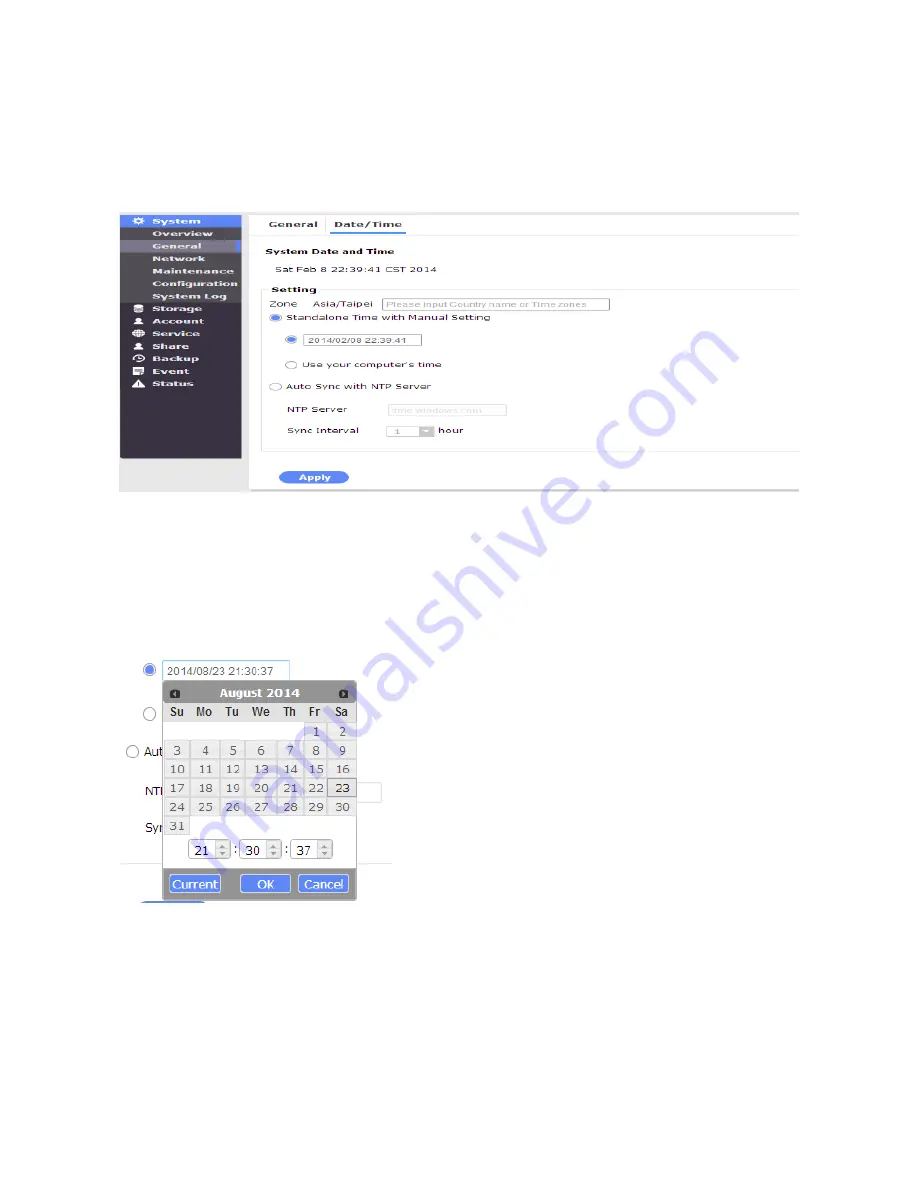
41
Date/Time
The Date/Time window displays the current system time, and allows you to configure the
time zone, and the use of an NTP (Network Time Protocol).
To configure the time zone, click on the empty Etc/UTC entry field. A pull-down menu of all
time zones on earth will be available from the pull-down list.
You may then manually configure a time by clicking on the empty entry field or select the
check-circle of "Use your computer's time." When doing so, your NAS server's time will be
synchronized with that of the PC you use to make a web console.
Содержание nastorage 12600 series
Страница 1: ...1 NAStorage 4600 12600 12620 Series Tower 1U 2U Rack mount User Manual Rev 1 1 ...
Страница 16: ...16 6 Use the bezel key to lock the drive tray Repeat the above process to install more disk drives Bezel Lock ...
Страница 24: ...24 3 Attach the inner rails to the sides of the chassis 4 Gradually slide the chassis into rack ...
Страница 50: ...50 4 Click to open the Trusted Root Certification Authorities tab Click the Import button ...
Страница 59: ...59 5 Save the compiled module to a position as shown below ...
Страница 158: ...158 ...
















































