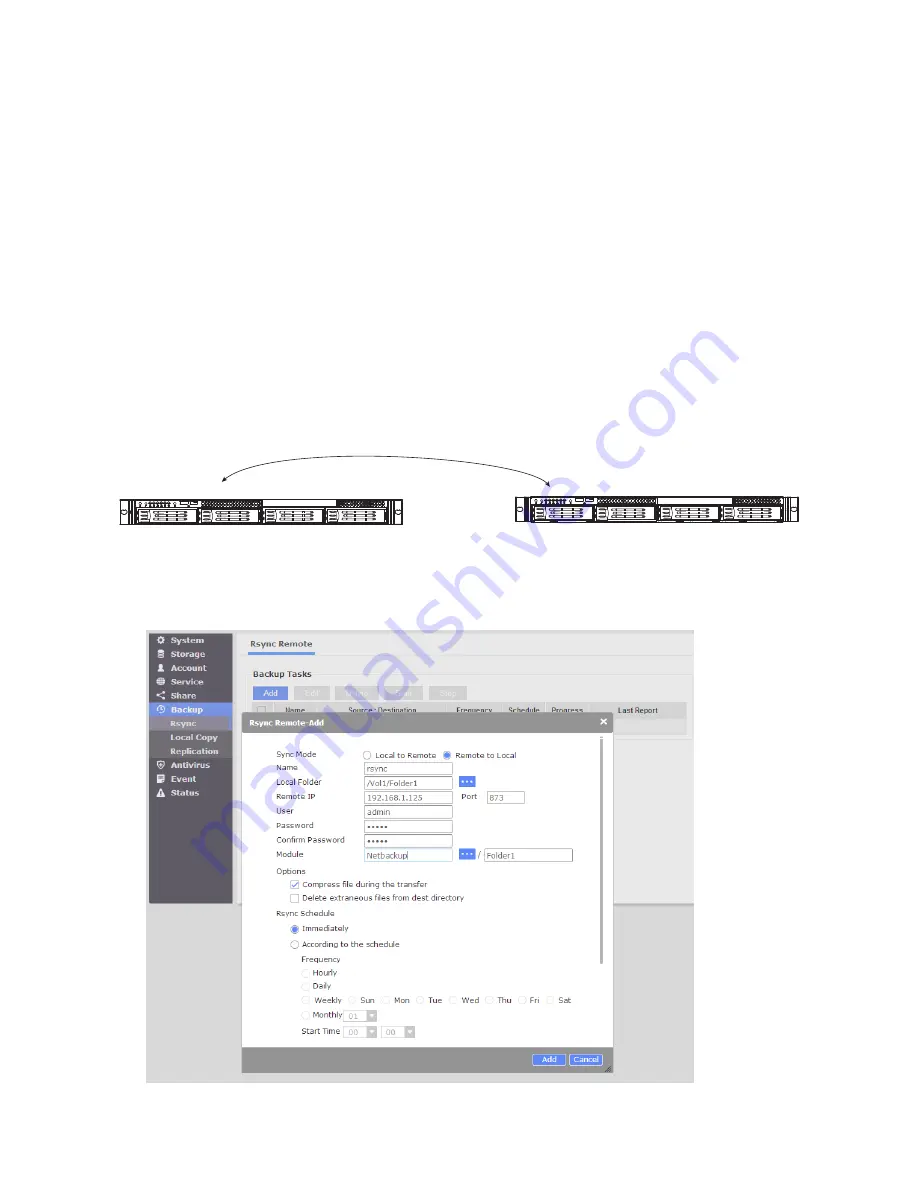
134
Chapter 8 Backup
The Backup window provides you with backup options such as Rsync, Local Copy, and
Replication.
8.1. Backup - Rsync
Requirements:
1. You must have the
Rsync service
enabled as described on page
127
.
2. You must have a User account that is allowed the access to the directory to be backed
up.
3. You must have another NAS server featuring twice the size of storage space than the
Folder Group you want to back up. You should have access to both servers.
Remote to Local
Local to Remote
Server, port 873
Client, port 873
To run the Rsync operation, two or more NAS servers are required, one as the
Rsync
server
, others as the
Rsync clients
.
Содержание nastorage 12600 series
Страница 1: ...1 NAStorage 4600 12600 12620 Series Tower 1U 2U Rack mount User Manual Rev 1 1 ...
Страница 16: ...16 6 Use the bezel key to lock the drive tray Repeat the above process to install more disk drives Bezel Lock ...
Страница 24: ...24 3 Attach the inner rails to the sides of the chassis 4 Gradually slide the chassis into rack ...
Страница 50: ...50 4 Click to open the Trusted Root Certification Authorities tab Click the Import button ...
Страница 59: ...59 5 Save the compiled module to a position as shown below ...
Страница 158: ...158 ...
















































