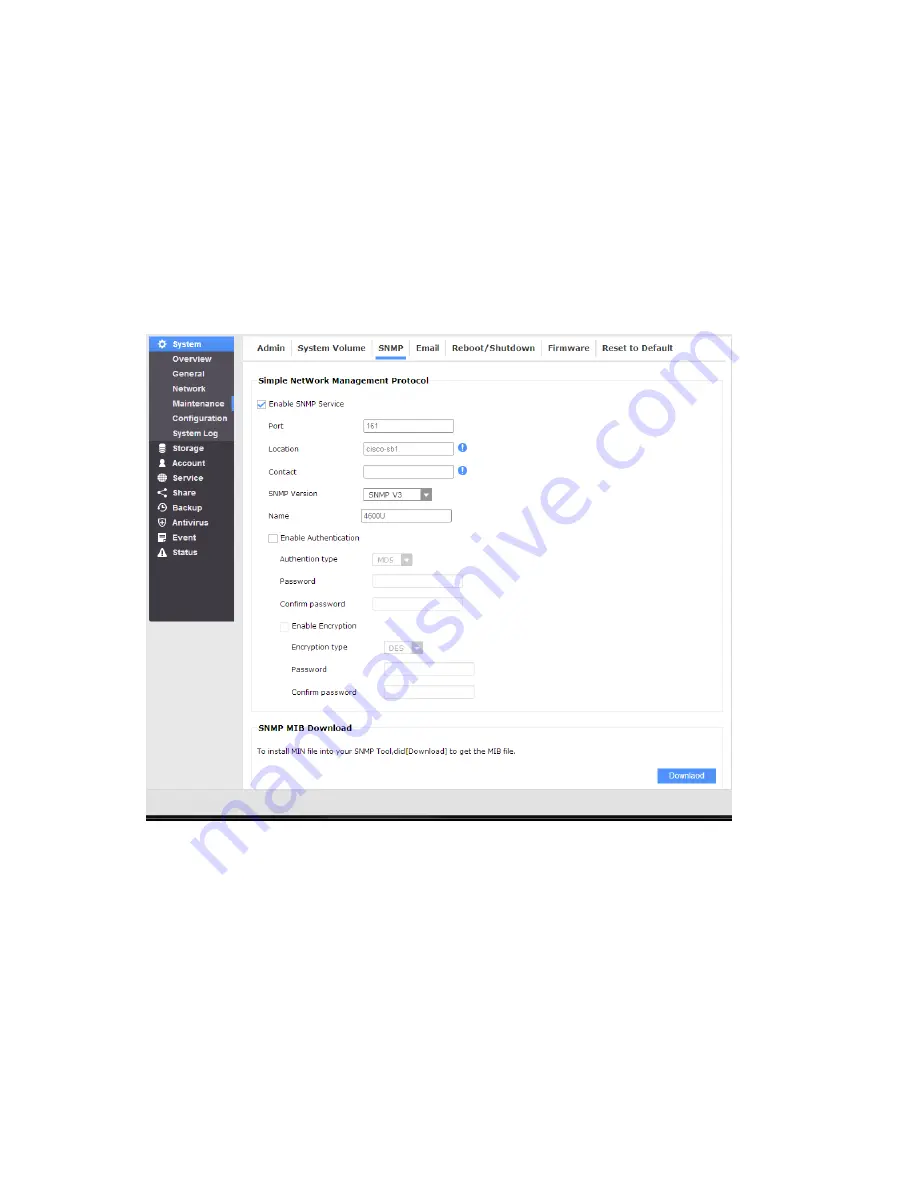
57
3.5.3 System > Maintenance > SNMP
Simple network management protocol (SNMP) allows system administrators to access
NAS server operating statuses via a 3rd-party SNMP software. The SNMP trap related
configuration is found in the
Event
>
Configuration
window. If only SNMP trap service is
preferred, you may not need to enable the service in here.
To utilize the SNMP service,
1. First enable the SNMP service, community name, select SNMP version, and download
the
MIB
file.
Community
: A name serves as a simple authentication. The communication between the
SNMP management console and the NAS server cannot be established if the community
names do not match.
Port
:
Default is 161, change it if necessary.
Location
: Provide location information of the SNMP agent.
Contact
:
Provide name of the contact person who has the management information of
the SNMP agent.
SNMP Version
:
Specify the supported SNMP service revision that is identical on your
management software and the NAS server.
Community
: If the SNMP service is enabled within a community configured within your
LAN, specify the name of the community.
Содержание nastorage 12600 series
Страница 1: ...1 NAStorage 4600 12600 12620 Series Tower 1U 2U Rack mount User Manual Rev 1 1 ...
Страница 16: ...16 6 Use the bezel key to lock the drive tray Repeat the above process to install more disk drives Bezel Lock ...
Страница 24: ...24 3 Attach the inner rails to the sides of the chassis 4 Gradually slide the chassis into rack ...
Страница 50: ...50 4 Click to open the Trusted Root Certification Authorities tab Click the Import button ...
Страница 59: ...59 5 Save the compiled module to a position as shown below ...
Страница 158: ...158 ...
















































