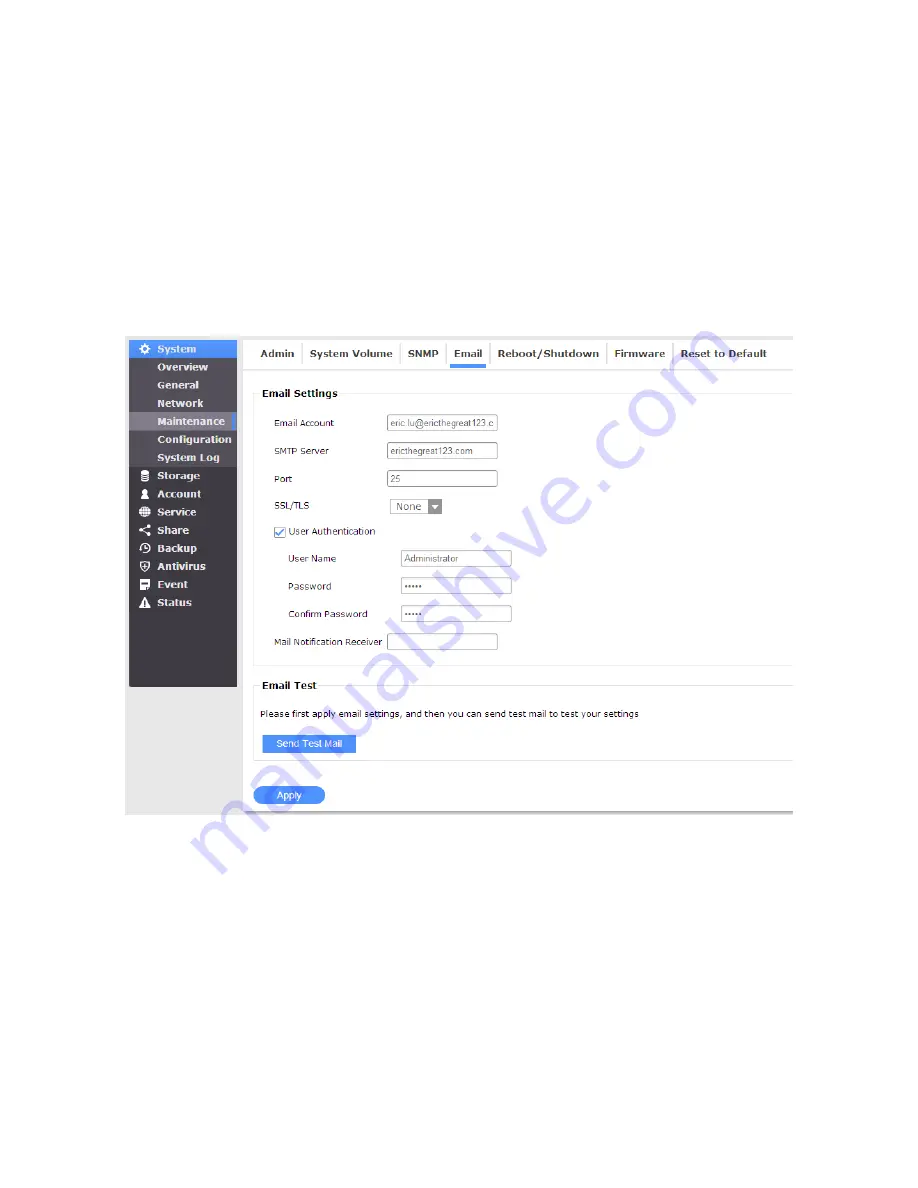
63
3.5.4 System > Maintenance > Email
To enable Email notification from the server,
1. Enter a valid email account, an SMTP server address, and if SSL certification is
required, select the SSL option. Note that TLS certification is currently not supported.
2. Next, enter the User Name, Password, and the address of a Mail Notification Receiver.
3. Click on the Apply button.
4. Click on the Send Test Mail button to see if you can receive a test Email from the
receiver's mail address.
Содержание nastorage 12600 series
Страница 1: ...1 NAStorage 4600 12600 12620 Series Tower 1U 2U Rack mount User Manual Rev 1 1 ...
Страница 16: ...16 6 Use the bezel key to lock the drive tray Repeat the above process to install more disk drives Bezel Lock ...
Страница 24: ...24 3 Attach the inner rails to the sides of the chassis 4 Gradually slide the chassis into rack ...
Страница 50: ...50 4 Click to open the Trusted Root Certification Authorities tab Click the Import button ...
Страница 59: ...59 5 Save the compiled module to a position as shown below ...
Страница 158: ...158 ...






























