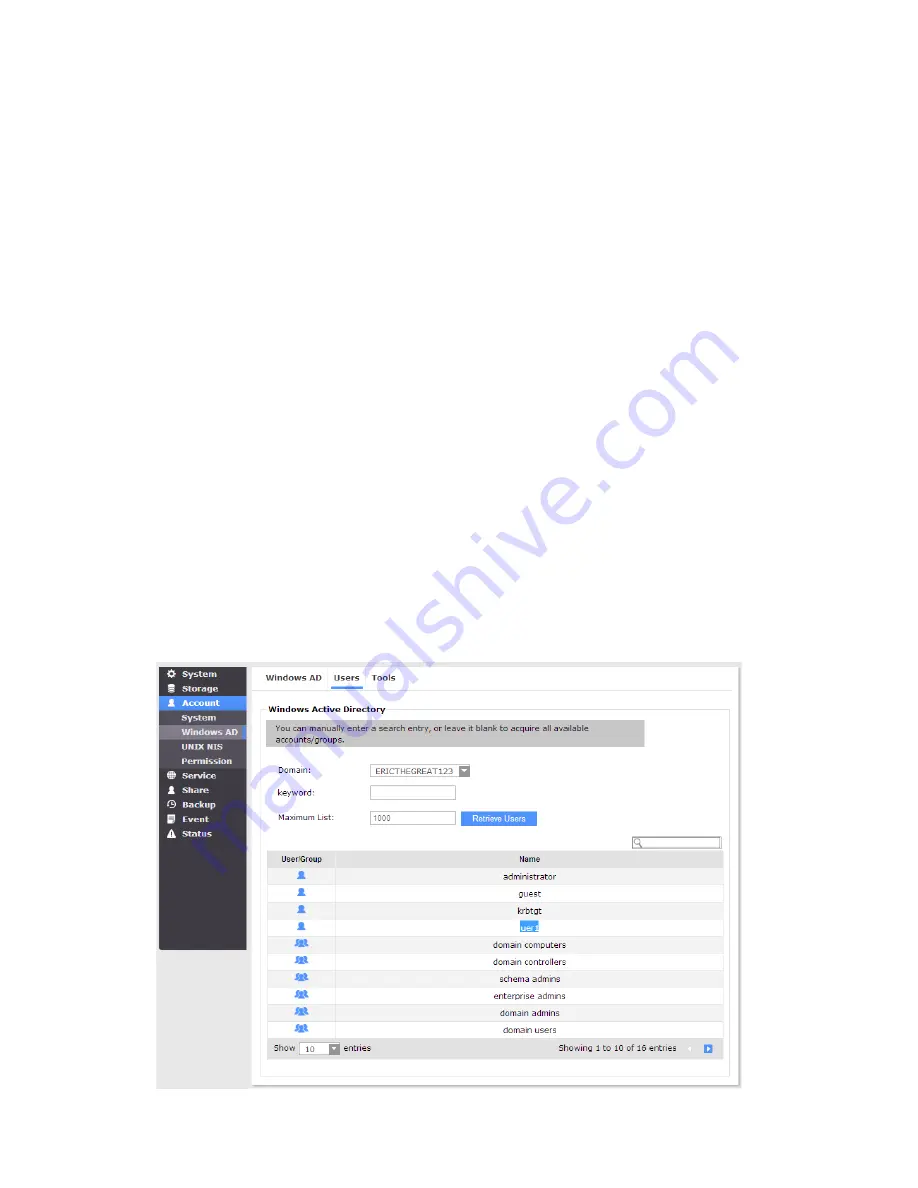
102
Users
When successfully joined to an AD network, the User/Group will be listed in the
Users
page. The administrator, guest, users, and user groups will be listed. you can select a
Domain from its pull-down list if you joined multiple. You can also narrow down the list by
entering a Keyword, by entering a user name, and click the
Retrieve Users
button.
If there is an extremely large number of entries in the AD user/group pool, you can specify
the maximum number to be listed in this window.
Home Directory:
This designate the home directory for use with Windows domain users.
1. Select a location from the directory window.
2. Select Append Domain Name, if preferred.
3. Select Append User Name, if preferred.
4. Click the Apply button.
File directory similar to the organizational hierarchy tree in Windows AD will then be
created in the volume you designated.
If the NAS server is not present yet in an AD server's database. You can visit Active
Directory Users and Computers.
Make sure to provide the users of the newly added computer (the NAS server) with full
control over it.
Содержание nastorage 12600 series
Страница 1: ...1 NAStorage 4600 12600 12620 Series Tower 1U 2U Rack mount User Manual Rev 1 1 ...
Страница 16: ...16 6 Use the bezel key to lock the drive tray Repeat the above process to install more disk drives Bezel Lock ...
Страница 24: ...24 3 Attach the inner rails to the sides of the chassis 4 Gradually slide the chassis into rack ...
Страница 50: ...50 4 Click to open the Trusted Root Certification Authorities tab Click the Import button ...
Страница 59: ...59 5 Save the compiled module to a position as shown below ...
Страница 158: ...158 ...






























