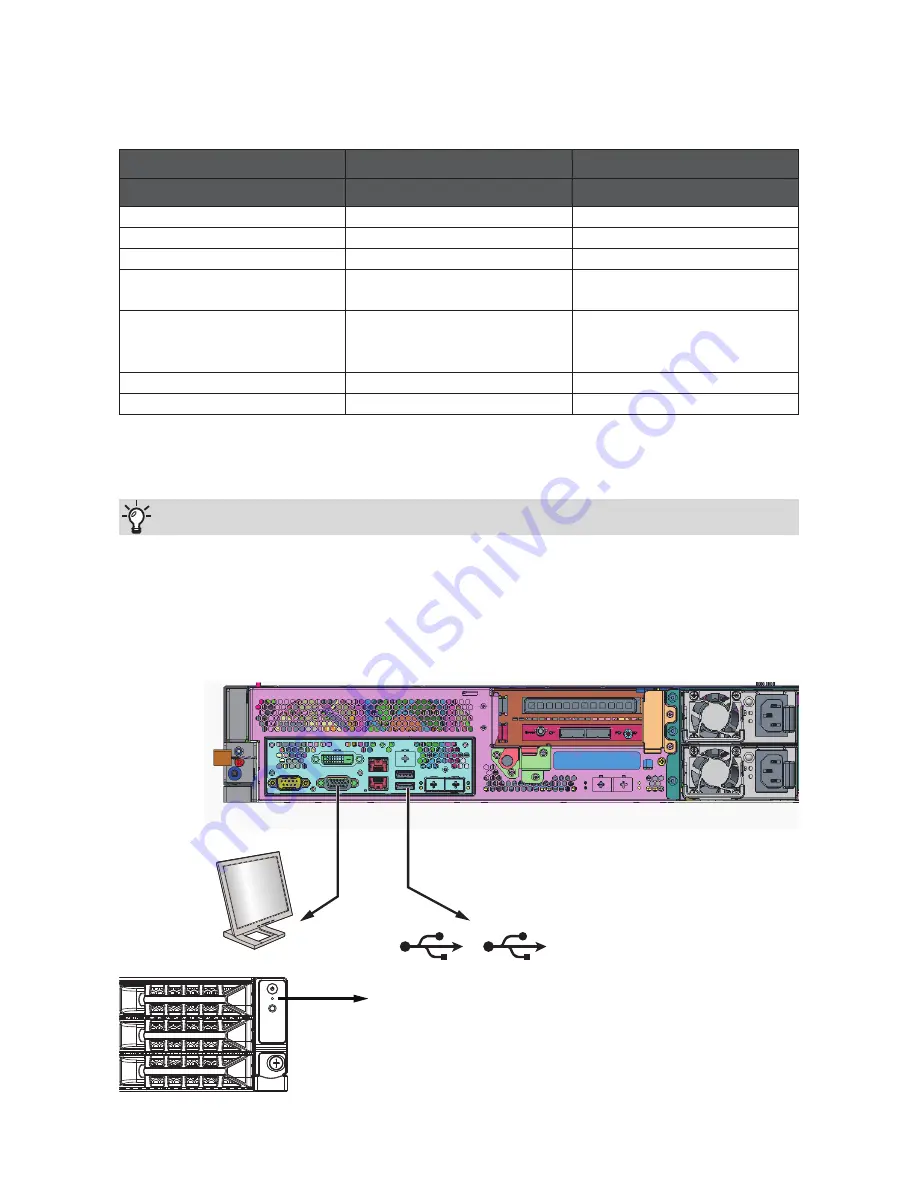
31
2.9 Drive Tray LED Definitions
LED1 (up) Red
LED2 (down) Blue
Description
Indicator/error
HDD Access
OFF
Lit Blue constantl
y
No activities on HDD
OFF
Blue blinking
HDD read/write activities
Lit constantly
OFF
Faulty HDD
Red blinking intermittently
OFF
Volume being created or
rebuilt
Red blinking rapidly
OFF
Volume has already been
exported (unmounted), and is
ready for removal.
OFF
OFF
No power or HDD is absent
If you lost your access to the 12600 series system, try connect the D-SUB 15 connector
to a monitor and a mouse and a keyboard. Try to access the system using the NASfinder.
If you still can not access the system, press the Reset button for more than 10 seconds to
restore the system defaults especially if the system was re-located, set with a static IP, and
connected to a different network. .
Tips:
Mouse and keyboard
Reset button
Содержание nastorage 12600 series
Страница 1: ...1 NAStorage 4600 12600 12620 Series Tower 1U 2U Rack mount User Manual Rev 1 1 ...
Страница 16: ...16 6 Use the bezel key to lock the drive tray Repeat the above process to install more disk drives Bezel Lock ...
Страница 24: ...24 3 Attach the inner rails to the sides of the chassis 4 Gradually slide the chassis into rack ...
Страница 50: ...50 4 Click to open the Trusted Root Certification Authorities tab Click the Import button ...
Страница 59: ...59 5 Save the compiled module to a position as shown below ...
Страница 158: ...158 ...
















































