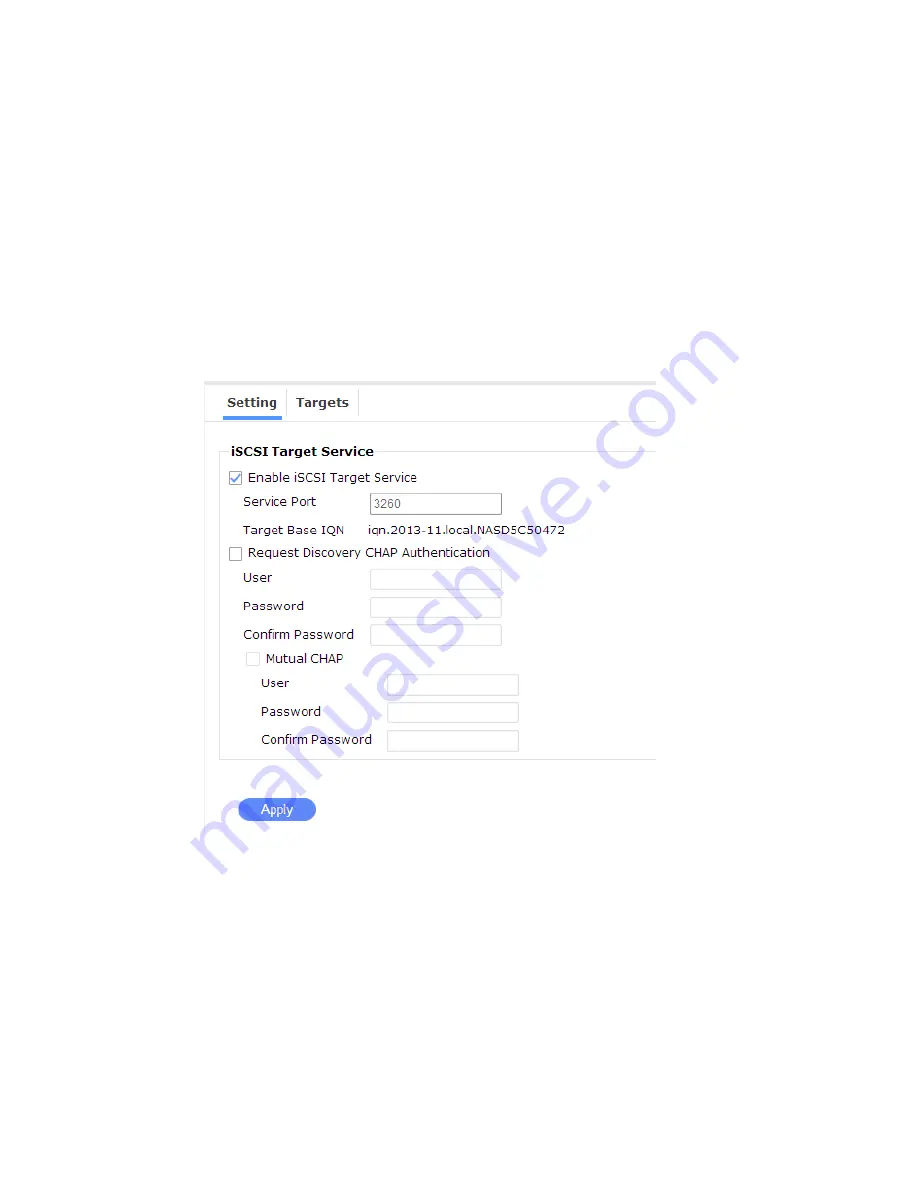
121
To enable the CHAP authentication, select the “
Request Discovery CHAP
Authentication
” checkbox to activate the feature.
CHAP stands for Challenge Handshake Authentication protocol. With this protocol,
networked computers use the encrypted password to authenticate each other remotely.
The CHAP security method can be used to build a secure iSCSI network.
The server supports one-way or two-way (mutual) CHAP authentication. With two-way
CHAP, a separate three-way handshake is initiated between an iSCSI initiator and storage
host port. The initiator side (for example, Microsoft initiator software), CHAP logon is
designated as an option with selectable initiator IQN name and that of the target secret (to
which the CHAP authentication call will be issued; namely, the host port on your server).
The user name here applies to the one-way or Mutual CHAP authentication. Identical
names and passwords must be configured here and on the initiator software or HBA
configuration utility.
User/target name and password are used for the inbound authentication processes
between the called and calling parties. Names and passwords are identical here and on
the initiator side.
User name should contain at least 12 characters.
The user password here applies to a one-way CHAP configuration for inbound
authentication. Note that some CHAP configuration utilities may use “secret” instead of
“password.”
Using CHAP Authentication
Содержание nastorage 12600 series
Страница 1: ...1 NAStorage 4600 12600 12620 Series Tower 1U 2U Rack mount User Manual Rev 1 1 ...
Страница 16: ...16 6 Use the bezel key to lock the drive tray Repeat the above process to install more disk drives Bezel Lock ...
Страница 24: ...24 3 Attach the inner rails to the sides of the chassis 4 Gradually slide the chassis into rack ...
Страница 50: ...50 4 Click to open the Trusted Root Certification Authorities tab Click the Import button ...
Страница 59: ...59 5 Save the compiled module to a position as shown below ...
Страница 158: ...158 ...
















































