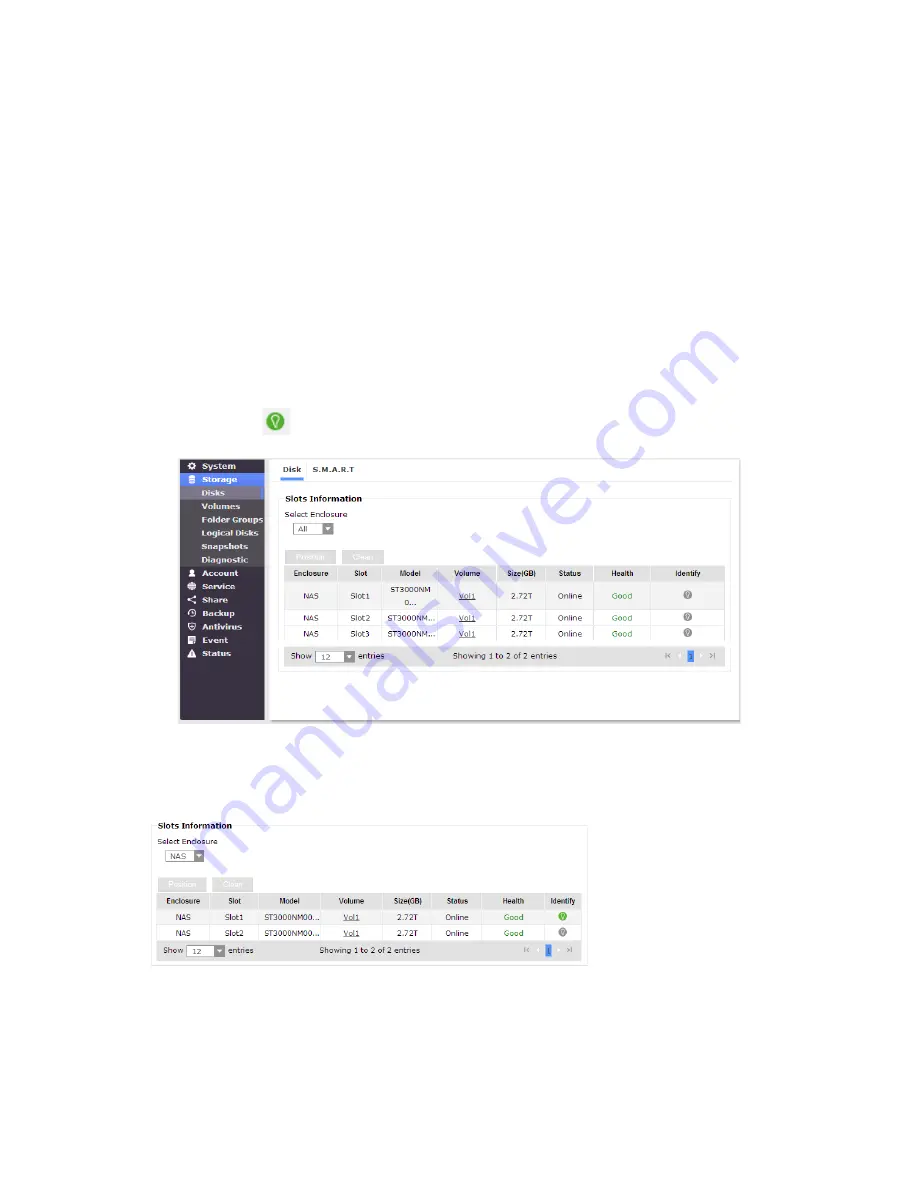
72
Chapter 4 Storage
The Storage windows provides access to the Disks, Volumes, Folder Groups, Logical
Disks, and Snapshot backup configuration options.
The concerns about RAID storage
composition can be found in
Appendix A
More about RAID Storage on page 156.
4.1. Storage > Disks
The Storage > Disks page provides access to the current conditions of all disk drives
installed in your chassis.
The action button,
, lights the disk activity LED of a drive tray for identifying a specific
disk drive in a chassis.
When you need to locate a physical disk drive, click on a disk entry, and then click on the
Position
tab button to display a virtual layout of the position of the currently selected disk
drive. Click on the disk drive's
Slot
number to activate the Position button. This is very
important if you need to replace a faulty drive.
Содержание nastorage 12600 series
Страница 1: ...1 NAStorage 4600 12600 12620 Series Tower 1U 2U Rack mount User Manual Rev 1 1 ...
Страница 16: ...16 6 Use the bezel key to lock the drive tray Repeat the above process to install more disk drives Bezel Lock ...
Страница 24: ...24 3 Attach the inner rails to the sides of the chassis 4 Gradually slide the chassis into rack ...
Страница 50: ...50 4 Click to open the Trusted Root Certification Authorities tab Click the Import button ...
Страница 59: ...59 5 Save the compiled module to a position as shown below ...
Страница 158: ...158 ...
















































