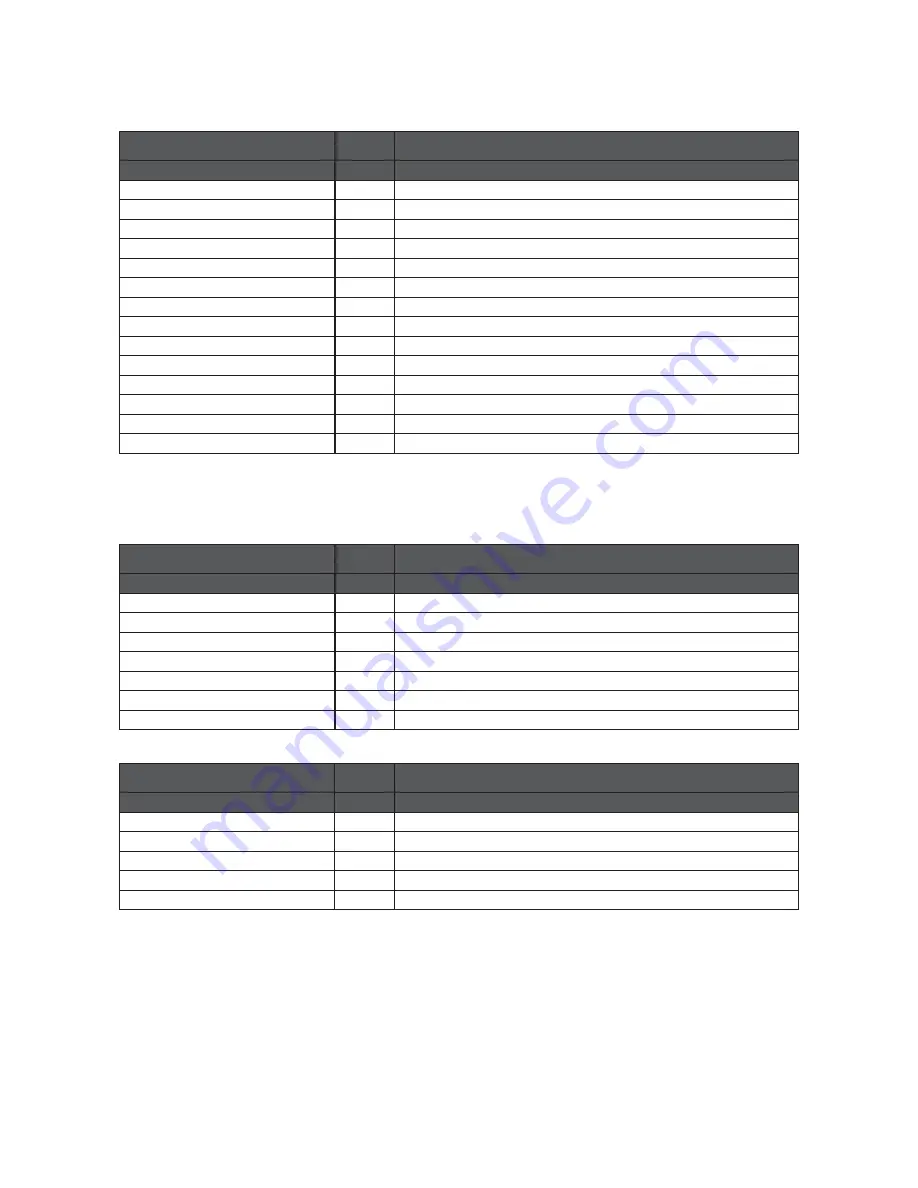
12
Front Panel
Indicator/error
Color Description
LAN3 (10GbE) - ON
Green Linked
LAN3 - Blinking
Green
LAN activities (off when there is no traffic)
LAN3 - OFF
Green Disconnected
LAN4 (10GbE) - ON
Green Linked
LAN4 - Blinking
Green
LAN activities (off when there is no traffic)
LAN4 - OFF
Green Disconnected
Drive Tray LED
Indicator/error
Color Description
OFF
Red
No fault, and is not being indicated
Blinking - 4Hz
Red
The drive is being indicated
Blinking - 1Hz
Red
RAID rebuild is taking place
ON
Red
Drive faults have occurred
System LED Definitions
Front Panel
Indicator/error
Color Description
System Status (BMC) - ON
Amber Event in BMC marked with *** has happened
System Status - Blinking
Amber Voltage sensor critical
System Status - ON
Green System working normally
System Status - Blinking
Green Fan/Temp sensor critical or chassis intrusion alert
HDD - Blinking
Green Internal SATA DOM activities
BMC
-
No function
UID - Blinking
Blue
The chassis is being indicated
UID - OFF
Blue
The chassis is not being indicated
LAN1 (GbE) - ON
Green Linked
LAN1 - Blinking
Green
LAN activities (off when there is no traffic)
LAN1 - OFF
Green Disconnected
LAN2 (GbE) - ON
Green Linked
LAN2 - Blinking
Green
LAN activities (off when there is no traffic)
LAN2 - OFF
Green Disconnected
Содержание nastorage 12600 series
Страница 1: ...1 NAStorage 4600 12600 12620 Series Tower 1U 2U Rack mount User Manual Rev 1 1 ...
Страница 16: ...16 6 Use the bezel key to lock the drive tray Repeat the above process to install more disk drives Bezel Lock ...
Страница 24: ...24 3 Attach the inner rails to the sides of the chassis 4 Gradually slide the chassis into rack ...
Страница 50: ...50 4 Click to open the Trusted Root Certification Authorities tab Click the Import button ...
Страница 59: ...59 5 Save the compiled module to a position as shown below ...
Страница 158: ...158 ...












































