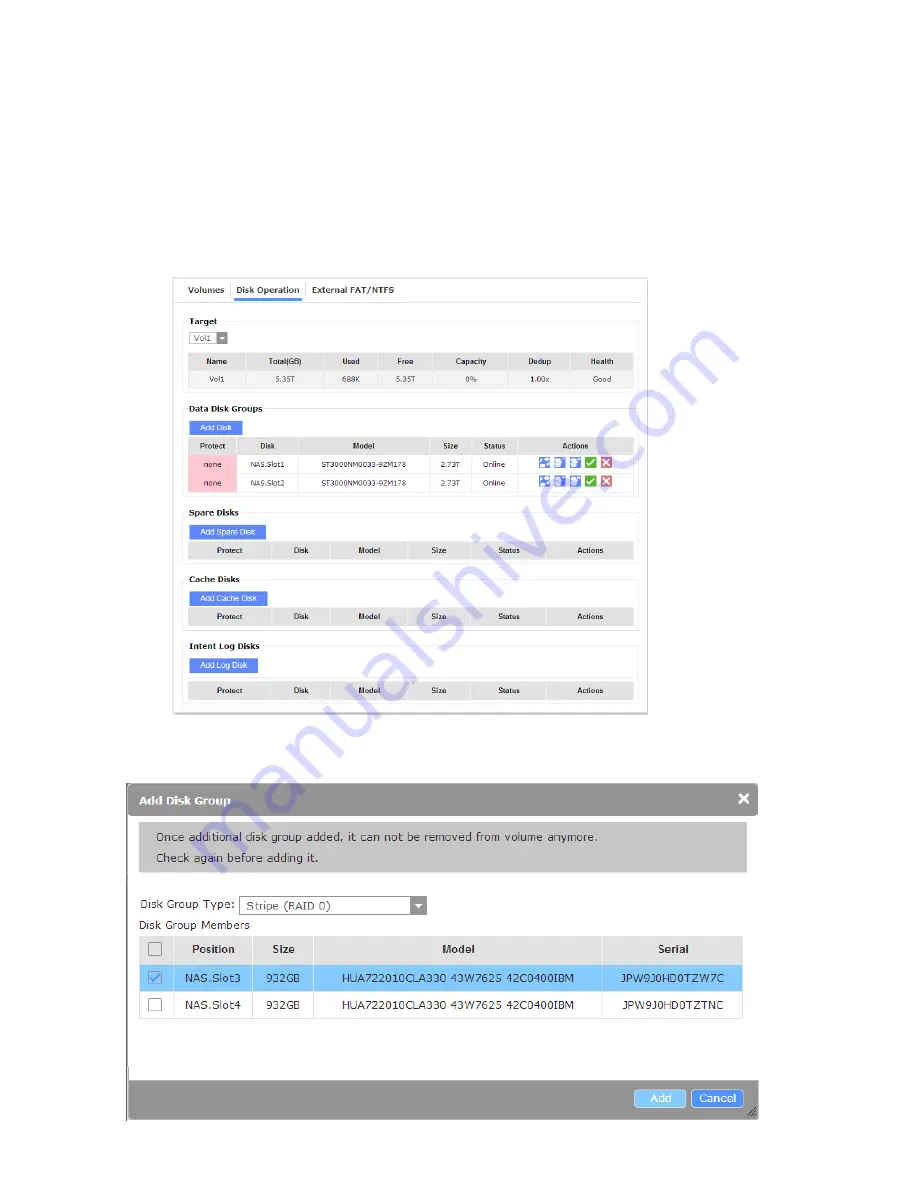
83
4.2.2 Disk Operation
The Disk Operation page allows you to,
1.
Add Disk
: Add
Disk Group
to an existing volume.
2.
Replace
an existing disk member.
3.
Attach
a new disk member.
4.
Detach
a disk member from a volume.
5. Bring disk member
online
or
offline
.
6. Add a
spare
disk for the volume.
Add Disk
: Add disk groups to an existing volume. Note that a disk group thus added can
not be removed from a volume. Select the disk drive you prefer and click Add to join it to
the volume.
Содержание nastorage 12600 series
Страница 1: ...1 NAStorage 4600 12600 12620 Series Tower 1U 2U Rack mount User Manual Rev 1 1 ...
Страница 16: ...16 6 Use the bezel key to lock the drive tray Repeat the above process to install more disk drives Bezel Lock ...
Страница 24: ...24 3 Attach the inner rails to the sides of the chassis 4 Gradually slide the chassis into rack ...
Страница 50: ...50 4 Click to open the Trusted Root Certification Authorities tab Click the Import button ...
Страница 59: ...59 5 Save the compiled module to a position as shown below ...
Страница 158: ...158 ...















































