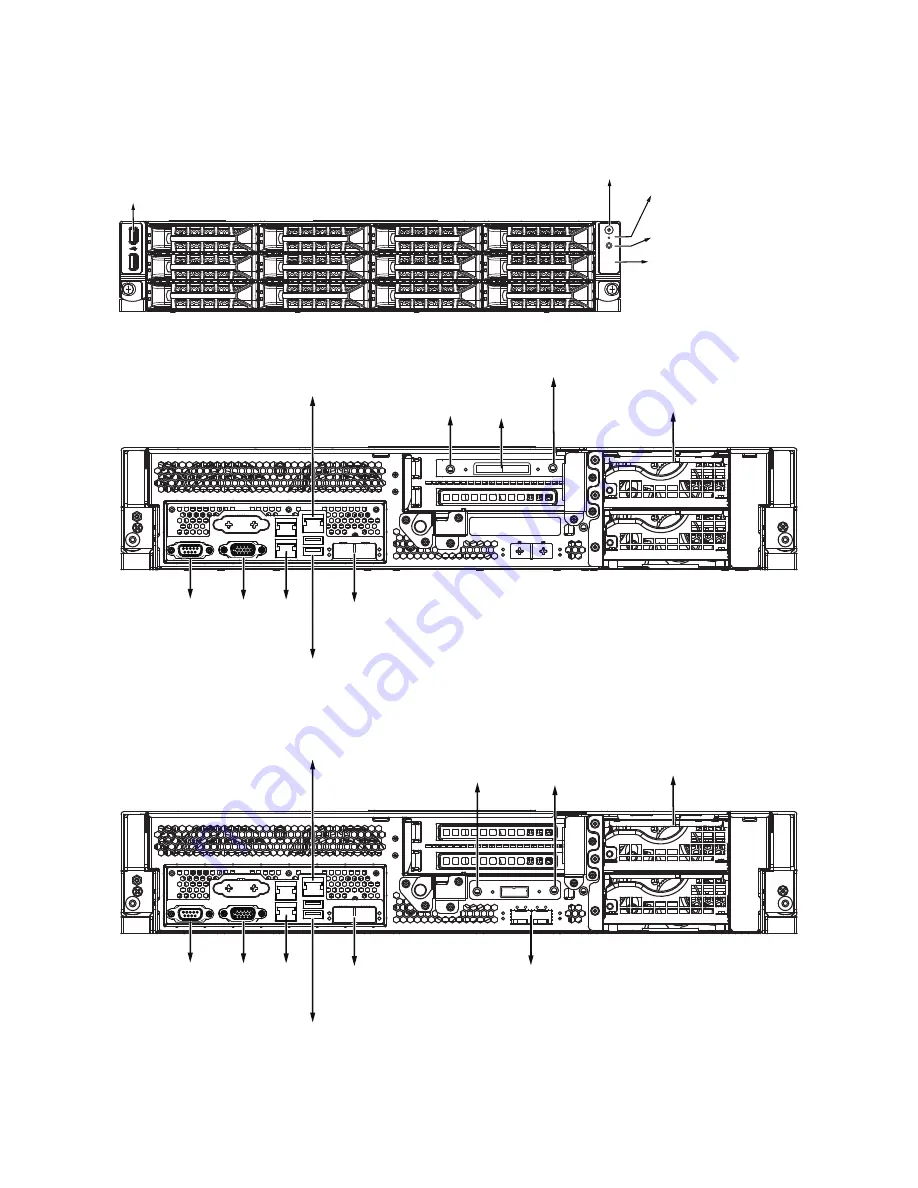
11
12600U Rear View
LAN or WAN
VGA
Power supplies
IPMI
USB ports
FC ports
SATA expansion
ports
LED
Serial
ports
12600 Series Front View
Power button
USB ports
Reset button
UID button
Status LEDs
ID switch
12620U Rear View
LED
ID switch
LAN or WAN
VGA
Power supplies
IPMI
USB ports
FC ports
SATA expansion
port
Serial
ports
10GbE ports
Содержание nastorage 12600 series
Страница 1: ...1 NAStorage 4600 12600 12620 Series Tower 1U 2U Rack mount User Manual Rev 1 1 ...
Страница 16: ...16 6 Use the bezel key to lock the drive tray Repeat the above process to install more disk drives Bezel Lock ...
Страница 24: ...24 3 Attach the inner rails to the sides of the chassis 4 Gradually slide the chassis into rack ...
Страница 50: ...50 4 Click to open the Trusted Root Certification Authorities tab Click the Import button ...
Страница 59: ...59 5 Save the compiled module to a position as shown below ...
Страница 158: ...158 ...











































