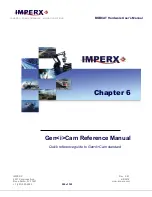CAMERAS FRAME GRABBERS IMAGING SOLUTIONS
BOBCAT Hardware User’s Manual
IMPERX
Rev. 2.0.7
6421 Congress Ave.
4/8/2014
Boca Raton, FL 33487
www.imperx.com
+1 (561) 989-0006
271 of 329
AEC/AGC:
The camera can be set to automatic exposure and gain control in order to
keep the same image brightness during changing light conditions.
Enables
– enables which feature to be used:
1.
AEC – enables Automatic Exposure Control (AEC) mode. The user can
change “Area”, “Exposure” and “Luminance”. “Gain” cannot be
adjusted.
2.
AGC – enables Automatic Gain Control (AGC) mode. The user can
change “Area”, “Gain” and “Luminance”. “Exposure” cannot be
adjusted.
3.
AIC – enables Automatic Iris Control (AIC). The camera provides an
analog video signal (via 12 pin HIROSE connector), compatible with
“Video” iris lens control.
Area
– sets an active region of significance. Only the image inside the
selected region will be used in the data collection AEC/AGC algorithm. Any
brightness changes outside of the region will be ignored. The changes as
determined by the algorithm will apply to the entire image. The user can
enter the region of significance by setting the active window size (Width,
Height) and offset (X, Y). Image location (1.1) is top left corner. The user
can set the desired window size by typing the numbers directly, or by
selecting the desired size in the provided gray square window. To do this,
simply draw the window with the mouse in the gray square.
Luminance
– sets the desired luminance level to be maintained in the
image. The comparison algorithm will adjust the image gain and exposure
accordingly, so the image luminance is always close to the desired one. The
user can select which luminance type to be used in the algorithm:
1.
Average – the average value of the image luminance will be used in the
comparison algorithm.
2.
Peak – the peak luminance value (maximum luminance level) will be
used in the comparison algorithm.
Exposure
– sets the maximum exposure time, which can be reached in the
AEC mode in order to avoid motion smear if a fast moving object is
monitored. The user can select the speed of convergence 1x (slow), 2x, 3x
and 4x (fast).
Gain
– sets the maximum analog gain, which can be reached in the AGC
mode. The user can select the speed of convergence 1x (slow), 2x, 3x and 4x
(fast).
Current
– Provides live information about the current value of the Exposure
time, Gain and Luminance. The values will be refreshed every time polling
is done.