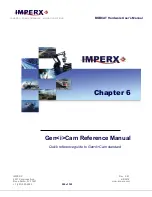CAMERAS FRAME GRABBERS IMAGING SOLUTIONS
BOBCAT Hardware User’s Manual
IMPERX
Rev. 2.0.7
6421 Congress Ave.
4/8/2014
Boca Raton, FL 33487
www.imperx.com
+1 (561) 989-0006
276 of 329
5.7.9 Color
This window sets the gain and offset for the primary R G B colors. Available only for
B0610C, B1410C, and B1610C cameras. In addition this window sets the White balance
mode and displays the calculated white balance coefficients – Figure 5.18. This window
will be disables for the Mono cameras.
White Balance:
Sets the White balance mode of operation.
1.
“Off” – No white balance is performed.
2.
“Once” – the camera analyzes only one image frame, calculates only
one set correction coefficients, and all subsequent frames are
corrected with this set of coefficients.
3.
“Auto” – the camera analyzes every frame, a set of correction
coefficients are derived for each frame and applied to the next frame.
4.
“Manual” – the camera uses the correction coefficients as entered
from the user.
Manual WBC:
User enters manually the white balance coefficients for each color. The
range is from 0 to 4095 (255 is equal to 1.0x). The user has option to set
all coefficients to “Zero”.
Statistic:
Displays the current (calculated) white balance coefficients per color.
RGB Gain:
The user can set individually the desired digital gain for each primary
color R G B (1.0x to 4.0x, 0.001x increment) via the slider or by
entering the desired value. The user has option to set all gains to “Unity”
(1.0x)
R G B Offset
:
The user can set individually the desired digital offset for each primary
color R G B (-511 to +511, 1 step increment) via the slider or by
entering the desired value. The user has option to set all offsets to
“Zero”.