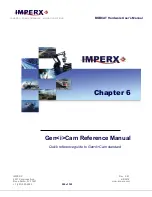CAMERAS FRAME GRABBERS IMAGING SOLUTIONS
BOBCAT Hardware User’s Manual
IMPERX
Rev. 2.0.7
6421 Congress Ave.
4/8/2014
Boca Raton, FL 33487
www.imperx.com
+1 (561) 989-0006
281 of 329
Lines
– selects the size of the FVAL signal (valid lines in a frame) and
provides “Full size” or “Active size” options. Two sizes (camera
dependent) are available for selection.
Pixels
– selects the size of the LVAL signal (valid pixels in a line) and
provides “Full size” or “Active size” options. Two sizes (camera
dependent) are available for selection.
Image
– converts the image from positive to negative.
Bit Depth:
Sets the camera bit depth, and which bits to be used in the data output.
Depth
– sets the bit depth of the camera output to 8, 10, 12, 14 0r 3x8
bits. All internal camera processing is done in 14 bits. 14-bit output is
available ONLY in 1 Tap Single data format.
Shift
– selects which part of the entire 14 bit internal data will be
mapped. This provides up to 7 bits digital shift left or right to manipulate
camera brightness and contrast. A graphical visualization of the selected
bits is shown in the center of the window
Corrections:
DPC
– enables Defective Pixel Correction (DPC). Each camera comes
with a built-in Defective Pixel Map (DPM) to correct for defective
pixels. The user can upload a custom DPM.
HPC
– enables Hot Pixel Correction (HPC). Each camera comes with a
built-in Hot Pixel Map (HPM) to correct for hot pixels. The user can
upload a custom HPM
FFC
– enables Flat Field Correction (FFC). Only big format CCD
cameras (optical format of 1”) have this feature. Each camera (when
available) comes with a built-in Flat Field Map (FFM) to compensate for
shading effect intrinsic to the imager. The user can upload a custom
FFM.
5.7.12 Lens Control
Lens Control window provides full control of Zoom, Focus, and Iris motorized lens output control
signals – Figure 5.21.