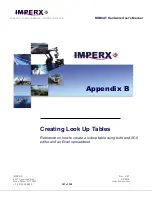CAMERAS FRAME GRABBERS IMAGING SOLUTIONS
BOBCAT Hardware User’s Manual
IMPERX
Rev. 2.0.7
6421 Congress Ave.
4/8/2014
Boca Raton, FL 33487
www.imperx.com
+1 (561) 989-0006
320 of 329
F-1
Overview:
The Bobcat camera GEV can be upgraded and custom DPM, HPM, FFC and LUT files loaded.
The example shown is to upgrade the camera firmware as this is more complicated, than the
loading of the custom DPM, HPM, FFC and LUT files. the same procedure is used for all.
During firmware upgrade three files will need to be loaded the .RPD, .RGS and the IP engine.
They must be loaded in the order stated.
Before you begin upgrading the camera files the following criteria must be met:
1.
Read and understand these Instructions
2.
Be familiar with the general operation of the Bobcat camera to be upgraded.
3.
Have the PC and camera on a working/charged UPS system.
4.
Using the GEV player that you can access the camera connected to the NIC card and
that it displays images and generally functions.
5.
Close all camera configuration software.
6.
Download the correct file or files needed from web site and saved to a known,
assessable location (it is recommended that you save this file or files to your desktop.
7.
Verify the file or files are for the camera to be upgraded.
8.
Write down the serial number of the camera very important.
In Windows go to- Start -All programs –IMPERX- Bobcat GEV- Bobcat GEV download utility.