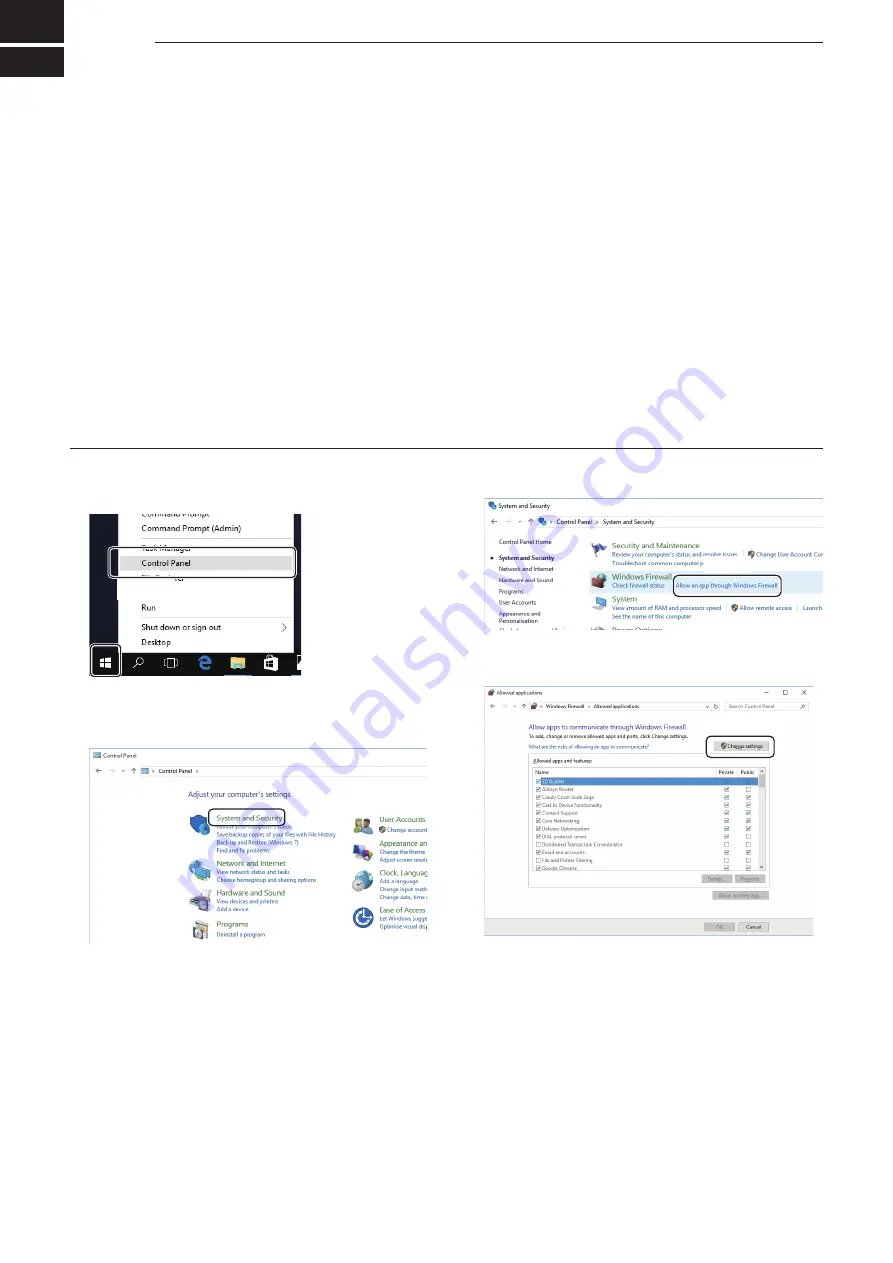
1
BEFORE USING REMOTE CONTROL SYSTEM
1
The Windows operating system includes a Firewall setting standard. This is a security function that can prevent
improper access to your PC from the Internet.
To let Remote Utility work properly, add it as an exception to the Firewall.
■
Firewall setting
q
Right-click the Windows icon on the taskbar, then
click [Control Panel].
w
Click [System and Security].
e
Click [Allow an app through Windows Firewall].
r
The “Allowed applications” screen appears, then
click [Change settings].
q
Right-click
w
Click
Click
Click
Click
Windows 10
Before using the remote control system, the following settings are needed.
• Firewall setting (p. 1)
• Volume adjustment for your audio devices (p. 7)
• To allow access from the Internet
(The setting is necessary only when you configure the remote control system through the Internet.) (p. 13)






























