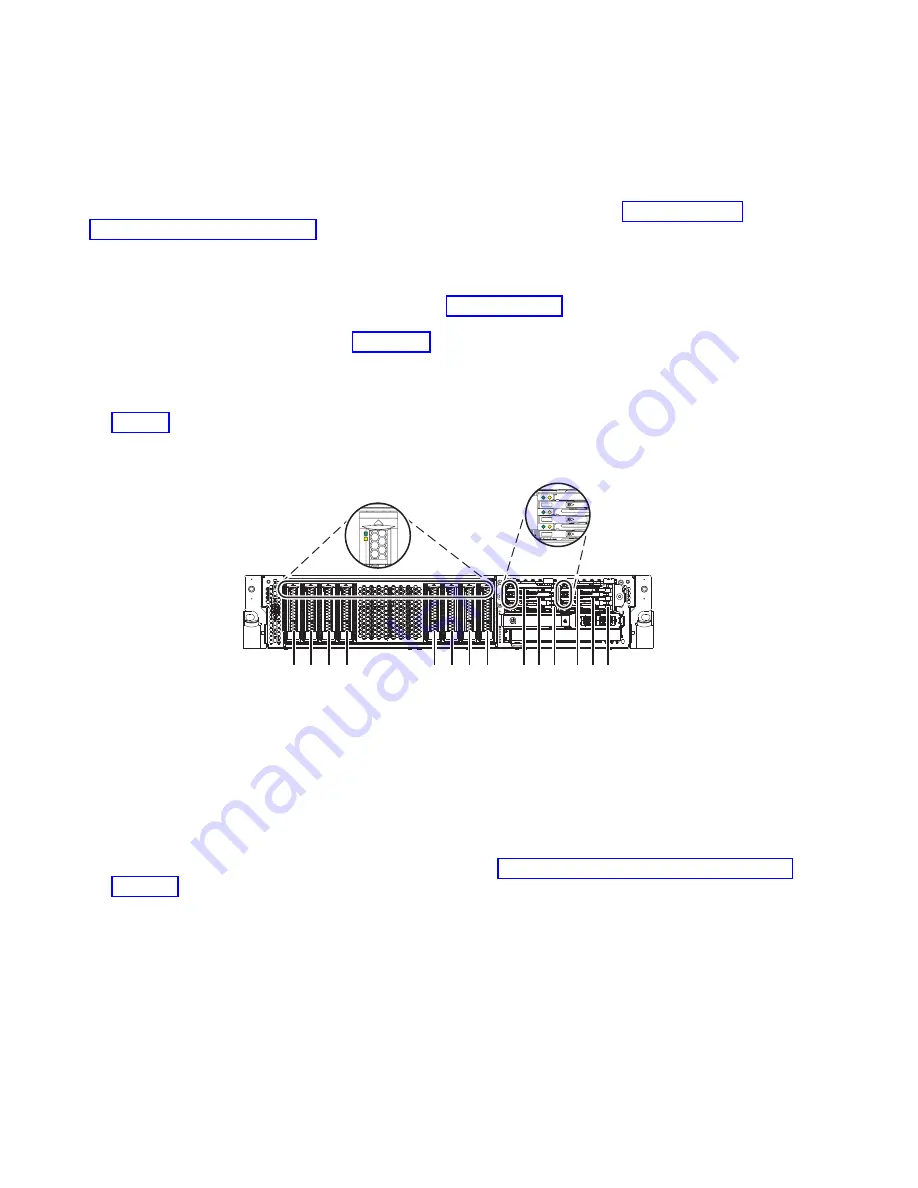
Preparing the expanded function 5148-21L, 5148-22L, 8247-21L, 8247-22L, 8284-21A, or 8284-22A system
to install a solid-state drive with the power turned off:
Learn about the steps you must complete before you install a solid-state drive (SSD) in the system with
the system power turned off.
Review the SSD configuration rules and then return here. For information, see “Solid-state drive
configuration rules” on page 104.
To prepare the system to install a disk drive or solid-state drive, complete the following steps:
1.
Ensure that the software that is required to support the feature is installed on your system. For
information about software prerequisites, see the IBM Prerequisite website (http://www-
912.ibm.com/e_dir/eServerPrereq.nsf). If the required system firmware, software, or fix packs are not
installed on your system, go to the Fix Central website (http://www.ibm.com/support/fixcentral/) to
download and install them before you continue.
2.
Determine the slot in which you want to install an SSD. The disk drive and SSD slots are in the front
of a system. More SSD slots are also available in an expanded function system.
Figure 6 shows the disk drive and solid-state drive locations and service indicators for an expanded
function system. Service indicators are located above the latch handle on the disk drives.
Note:
When you have drive slots available in a system, enclosure, or expansion unit, fill the slot
positions in the system first. However, you can choose a different disk drive or solid-state drive
placement that depends on your data protection strategy.
3.
Record the position (an available empty slot) where the new SSD must be installed. For example, the
next available disk drive or SSD slot might be P2-D13.
4.
Stop the system or logical partition. For instructions, see “Stopping a system or logical partition” on
page 134.
5.
Open the rack rear door.
6.
Attach the electrostatic discharge (ESD) wrist strap. The ESD wrist strap must be connected to an
unpainted metal surface until the service procedure is completed, and if applicable, until the service
access cover is replaced.
P2-D14
P2-D12
P2-D10
P2-D13
P2-D1
1
P2-D9
P2-D8
P2-D7
P2-D6
P2-D5
P2-D4
P2-D3
P2-D2
P2-D1
P8HAL509-1
Figure 6. Disk drive, solid-state drive, and service indicator locations for an expanded function system
8
Disk drives or solid-state drives
Содержание Power System 5148-21L
Страница 2: ......
Страница 18: ...xvi Disk drives or solid state drives ...
Страница 202: ...184 Disk drives or solid state drives ...
Страница 203: ......
Страница 204: ...IBM ...
















































