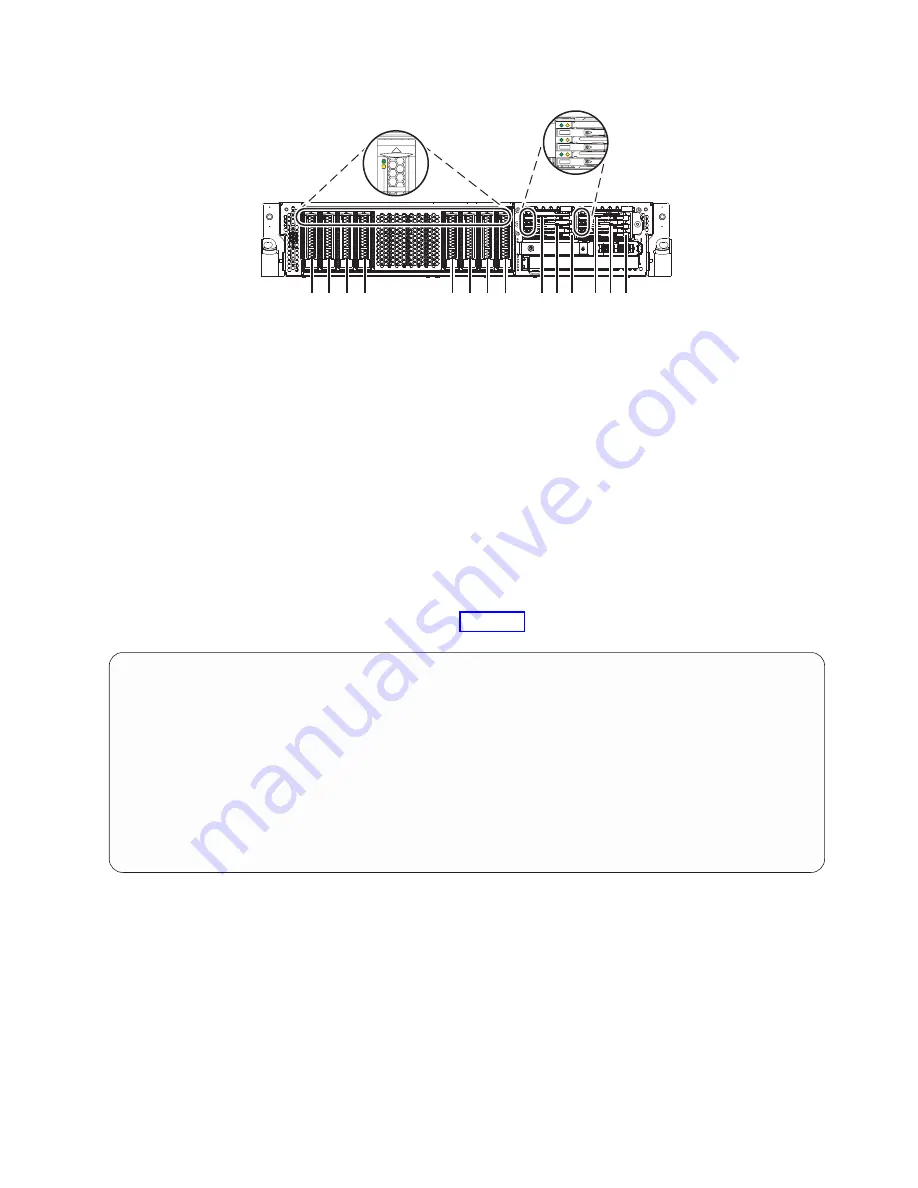
Note:
When you have drive slots available in a system, enclosure, or expansion unit, fill the slot
positions in the system first. However, you can choose a different disk drive or solid-state drive
placement that depends on your data protection strategy.
3.
To identify the available slot by using the
iprconfig
command, complete the following steps:
a.
Log in as root user.
b.
Type
iprconfig
on the command line of the Linux session, and then press
Enter
. The IBM Power
RAID Configuration Utility display is shown.
c.
Select Work with disk unit recovery from the IBM Power RAID Configuration Utility display, and
then press
Enter
.
d.
Select Concurrent add device from the Work with Disk Unit Recovery display, and then press
Enter
.
A Concurrent Device Add display, similar to Figure 30, is shown.
e.
Type
t
if you want to toggle through different location code representations.
f.
Type
1
next to the location into which you want to install the disk drive or solid-state drive and
press
Enter
. The Verify Device Concurrent Add display is shown and the service indicator flashes
for the selected slot.
g.
Do not press
Enter
again. Follow the rest of the procedure to complete installing the drive.
4.
Record the position (an available empty slot) where the new disk drive must be installed. For
example, the next available disk drive or SSD slot might be P2-D3.
5.
Find the package that contains the new drive.
Attention:
Drives are fragile. Handle with care.
P2-D14
P2-D12
P2-D10
P2-D13
P2-D1
1
P2-D9
P2-D8
P2-D7
P2-D6
P2-D5
P2-D4
P2-D3
P2-D2
P2-D1
P8HAL509-1
Figure 29. Disk drive, solid-state drive, and service indicator locations for an expanded function system
Concurrent Device Add
Choose a single location for add operations
1=Select
OPT Name
PCI/SCSI Location
Description
Status
--- ------ -------------------------- ------------------------- -----------------
U5887.001.Z065075-P1-D1
Empty
U5887.001.Z065075-P1-D6
Empty
U5887.001.Z065075-P1-D7
Empty
U5887.001.Z065075-P1-D8
Empty
U5887.001.Z065075-P1-D9
Empty
e=Exit
q=Cancel
t=Toggle
Figure 30. Example Concurrent Device Add display
Disk drives or solid-state drives
31
Содержание Power System 5148-21L
Страница 2: ......
Страница 18: ...xvi Disk drives or solid state drives ...
Страница 202: ...184 Disk drives or solid state drives ...
Страница 203: ......
Страница 204: ...IBM ...






























