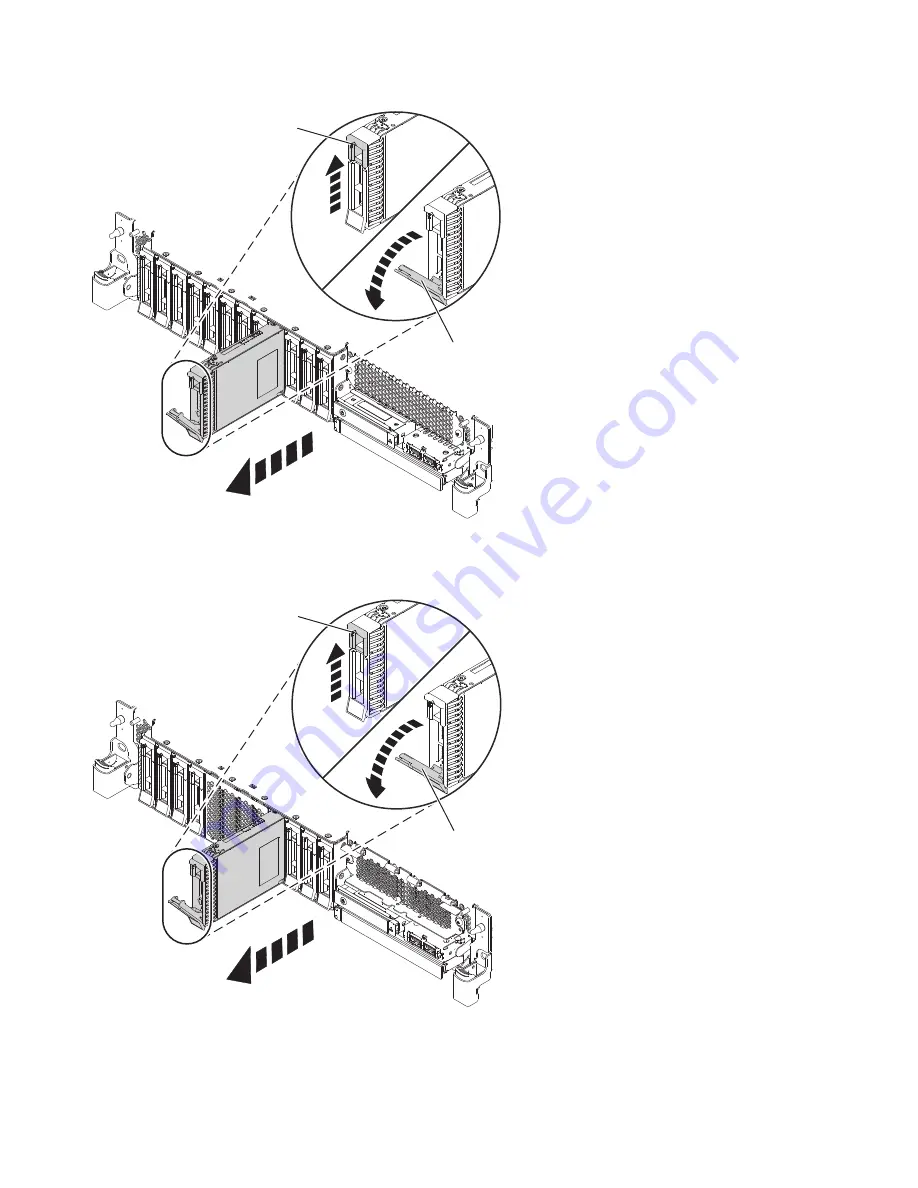
4.
Support the bottom of the drive as you slide it out of the system. Hold the drive by its sides.
5.
Press
Enter
on the console to indicate that you removed the drive. The identify LED turns off.
A
B
P8HAL502-0
Figure 50. Removing a disk drive from a base function system
A
B
P8HAL504-1
Figure 51. Removing a disk drive from an expanded function system
52
Disk drives or solid-state drives
Содержание Power System 5148-21L
Страница 2: ......
Страница 18: ...xvi Disk drives or solid state drives ...
Страница 202: ...184 Disk drives or solid state drives ...
Страница 203: ......
Страница 204: ...IBM ...
















































