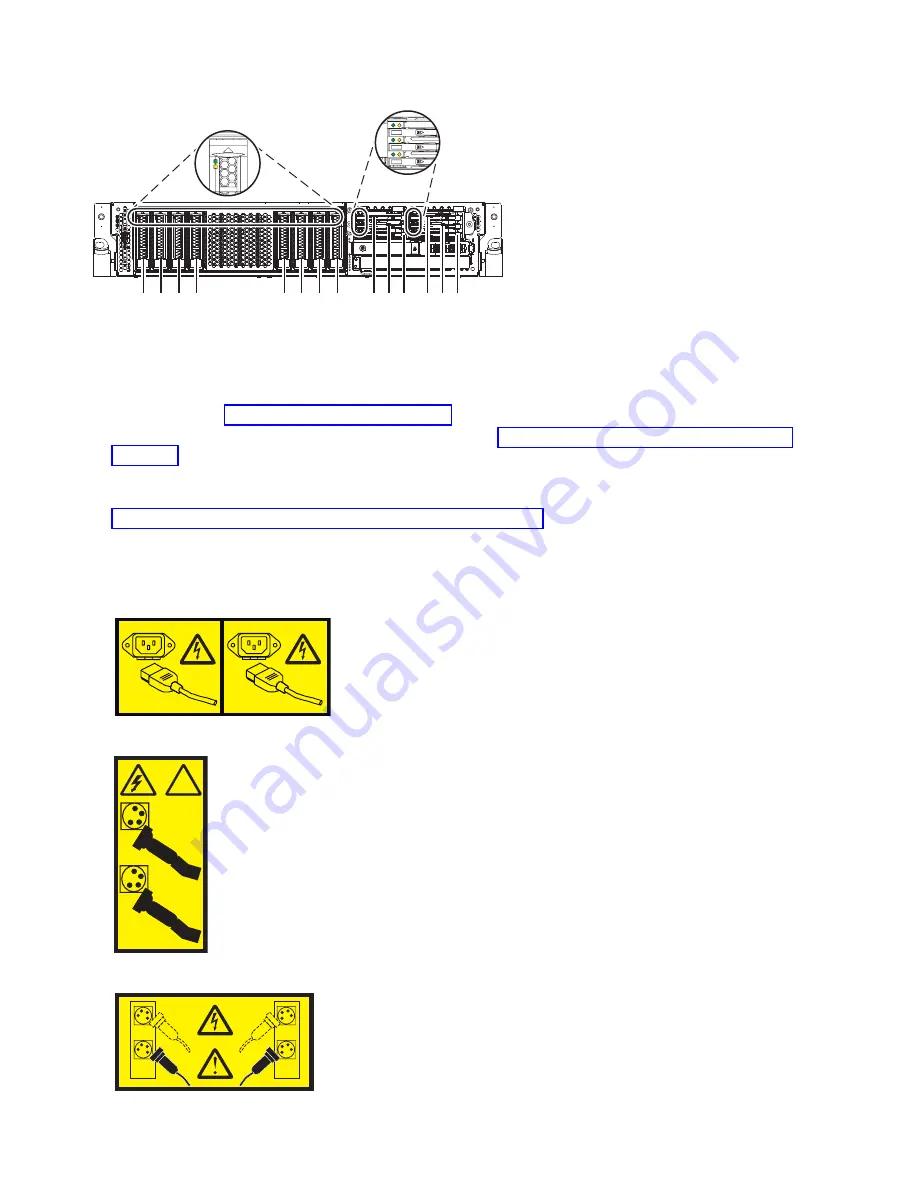
3.
Identify the disk drive or solid-state drive to be removed and record the location information. For
instructions, see “Identifying a part” on page 126.
4.
Stop the system or logical partition. For instructions, see “Stopping a system or logical partition” on
page 134.
5.
Open the rack rear door.
6.
Disconnect the power source from the system by unplugging the system. For instructions, see
“Disconnecting the power cords from the system” on page 142.
Note:
The system might be equipped with redundant power supply. Before you continue with this
procedure, ensure that all power to your system is disconnected.
(L003)
1
2
or
!
1
2
or
1
2
3
4
P2-D14
P2-D12
P2-D10
P2-D13
P2-D1
1
P2-D9
P2-D8
P2-D7
P2-D6
P2-D5
P2-D4
P2-D3
P2-D2
P2-D1
P8HAL509-1
Figure 39. Disk drive, solid-state drive, and service indicator locations for an expanded function system
40
Disk drives or solid-state drives
Содержание Power System 5148-21L
Страница 2: ......
Страница 18: ...xvi Disk drives or solid state drives ...
Страница 202: ...184 Disk drives or solid state drives ...
Страница 203: ......
Страница 204: ...IBM ...
















































