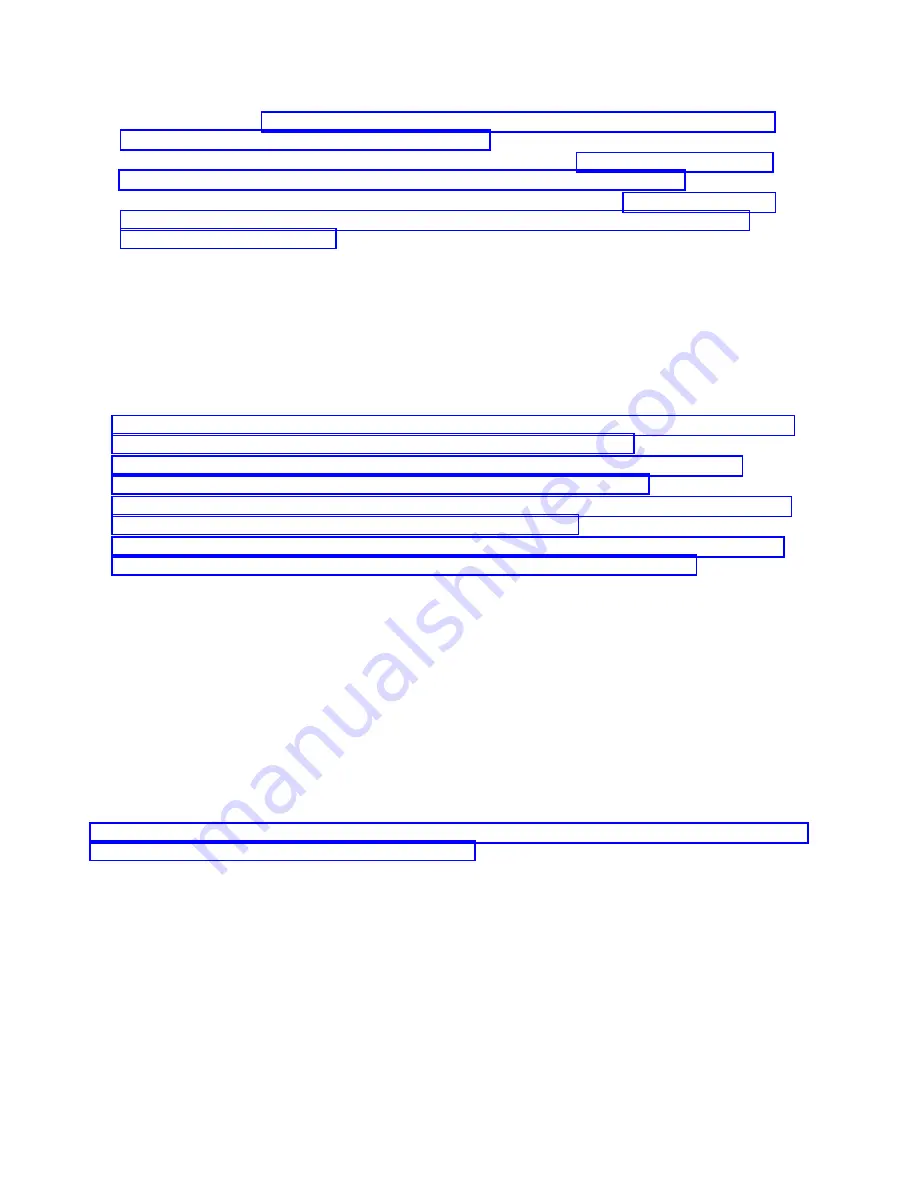
10.
If applicable, replace the front cover. For instructions to replace the front cover on an expanded
function system, see “Installing the front cover on a rack-mounted 5148-21L, 5148-22L, 8247-21L,
8247-22L, 8284-21A, or 8284-22A system” on page 153.
11.
To configure the newly installed disk drive or solid-state drive, see “Configuring a disk drive or
solid-state drive for use in an IBM i system or IBM i logical partition” on page 115.
12.
To rebuild the data on the replacement disk drive or solid-state drive, see “Rebuilding data on a
replacement disk drive or solid-state drive in a system or logical partition running the IBM i
operating system” on page 120.
Removing and replacing a disk drive or solid-state drive in the
5148-21L, 5148-22L, 8247-21L, 8247-22L, 8284-21A, or 8284-22A with
the power turned on in Linux
Learn how to remove and replace a disk drive or solid-state drive (SSD) in a system with the Linux
operating system or Linux logical partition that controls the drive location powered on.
To remove and replace a disk drive or solid-state drive in a system, complete the following steps:
1.
2.
3.
4.
Note:
Removing or replacing this feature is a customer task. You can complete this task yourself, or
contact a service provider to complete the task for you. You might be charged a fee by the service
provider for this service.
Preparing the 5148-21L, 5148-22L, 8247-21L, 8247-22L, 8284-21A, or 8284-22A
system to remove and replace a disk drive or solid-state drive with the power
turned on in Linux
Learn about the steps you must complete before you remove and replace a disk drive or solid-state drive
(SSD) in a system with the Linux operating system or Linux logical partition that controls the drive
location powered on.
If the drive that you are removing is in the root volume group (rootvg) and it is not protected by either
Redundant Array of Independent Disks (RAID) or mirroring, or to use the powered-off procedure, go to
“Removing a disk drive or solid-state drive from the 5148-21L, 5148-22L, 8247-21L, 8247-22L, 8284-21A, or
8284-22A system with the power turned off” on page 42.
To prepare the system to remove and replace a disk drive or solid-state drive, complete the following
steps:
1.
Find the package that contains the new drive.
Attention:
Drives are fragile. Handle with care.
2.
Attach the electrostatic discharge (ESD) wrist strap. The ESD wrist strap must be connected to an
unpainted metal surface until the service procedure is completed, and if applicable, until the service
access cover is replaced.
84
Disk drives or solid-state drives
Содержание Power System 5148-21L
Страница 2: ......
Страница 18: ...xvi Disk drives or solid state drives ...
Страница 202: ...184 Disk drives or solid state drives ...
Страница 203: ......
Страница 204: ...IBM ...
















































