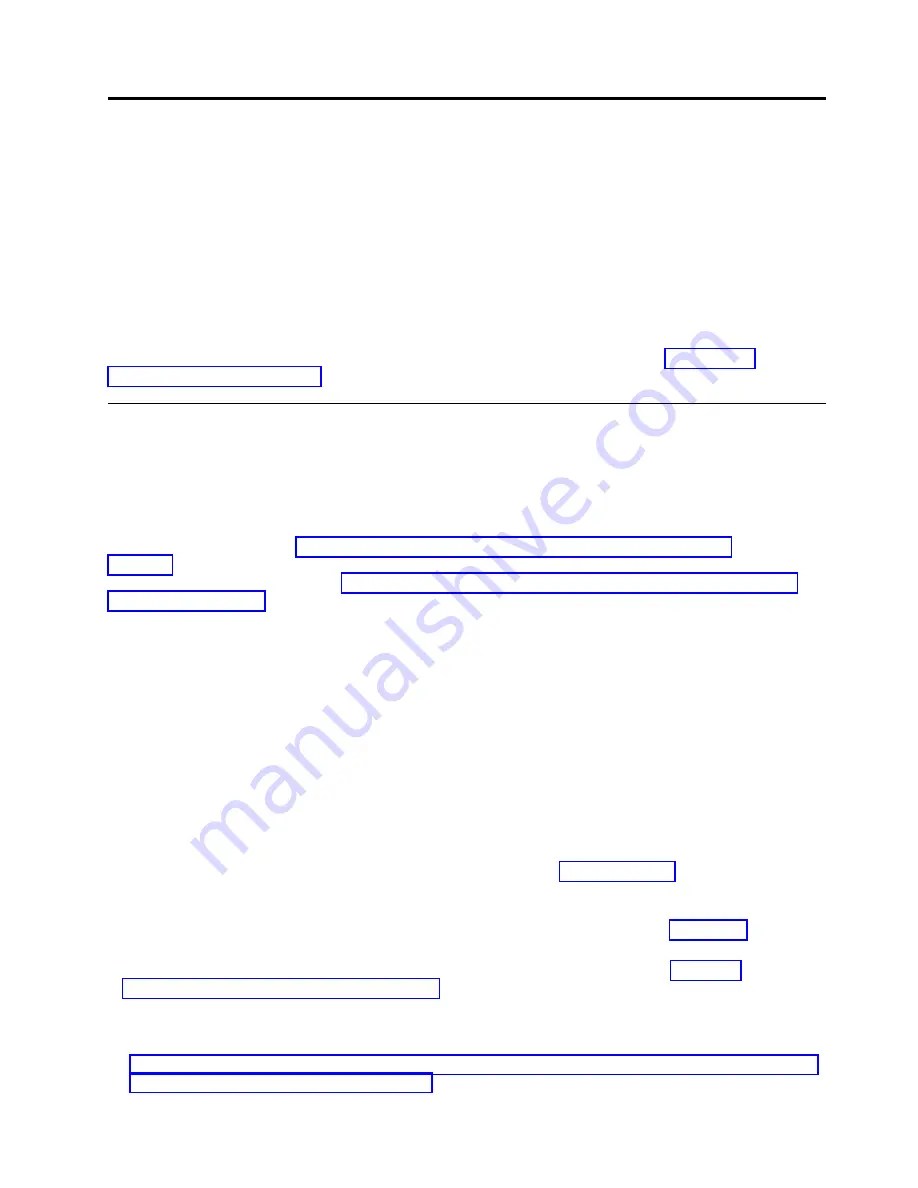
Disk drives or solid-state drives for the 5148-21L, 5148-22L,
8247-21L, 8247-22L, 8284-21A, or 8284-22A
Learn how to install, remove, and replace disk drives or solid-state drives (SSDs) for the IBM Elastic
Storage Server Management Server (5148-21L), IBM Elastic Storage Server Data Server (5148-22L), IBM
Power
®
System S812L (8247-21L), IBM Power System S822L (8247-22L), IBM Power System S812
(8284-21A), and the IBM Power System S822 (8284-22A) servers and for the supported drive enclosures or
expansion units.
If you are installing, removing, or replacing mainstream SSDs, it is not supported to mix mainstream
drives with enterprise drives in disk arrays. Also, you will need to monitor the amount of life that is
remaining in the mainstream drives. For more information about these drives, see “Mainstream
solid-state drives” on page 108.
Installing a disk drive or solid-state drive in the 5148-21L, 5148-22L,
8247-21L, 8247-22L, 8284-21A, or 8284-22A
Find information about installing a serial-attached SCSI (SAS) disk drive or a solid-state drive (SSD) in
the system.
If you are installing a disk drive or solid-state drive in a 5887 disk drive enclosure or 5147-024, ESLL, or
ESLS storage enclosure, see Installing a disk drive or solid-state drive in the 5887 disk drive
enclosure(http://www.ibm.com/support/knowledgecenter/POWER8/p8hal/
p8hal_5887_install_kickoff.htm) or Installing a disk drive or solid-state drive in the 5147-024, ESLL, or
ESLS storage enclosure(http://www.ibm.com/support/knowledgecenter/POWER8/p8hal/
p8hal_eslx_install_kickoff.htm).
Installing a disk drive or solid-state drive in the 5148-21L, 5148-22L,
8247-21L, 8247-22L, 8284-21A, or 8284-22A system with the power
turned off
Find information about installing a disk drive or solid-state drive (SSD) in a system, with the system
power turned off.
Installing a disk drive in the 5148-21L, 5148-22L, 8247-21L, 8247-22L, 8284-21A, or
8284-22A system with the power turned off
Learn how to install a disk drive in a system with the system power turned off.
Before you install a feature, ensure that the software that is required to support the feature is installed on
your system. For information about software prerequisites, see the IBM Prerequisite website
(http://www-912.ibm.com/e_dir/eServerPrereq.nsf). If the required software is not installed, see the
following websites to download it, and then install it before you continue:
v
To download system firmware updates, software updates, and fix packs, see the Fix Central website
(http://www.ibm.com/support/fixcentral/).
v
To download Hardware Management Console (HMC) updates and fixes, see the Hardware
Management Console Support and downloads website (www14.software.ibm.com/webapp/set2/sas/
f/hmcl/home.html).
To install a disk drive in a system, complete the following steps:
1.
© Copyright IBM Corp. 2014, 2017
1
Содержание Power System 5148-21L
Страница 2: ......
Страница 18: ...xvi Disk drives or solid state drives ...
Страница 202: ...184 Disk drives or solid state drives ...
Страница 203: ......
Страница 204: ...IBM ...
















































