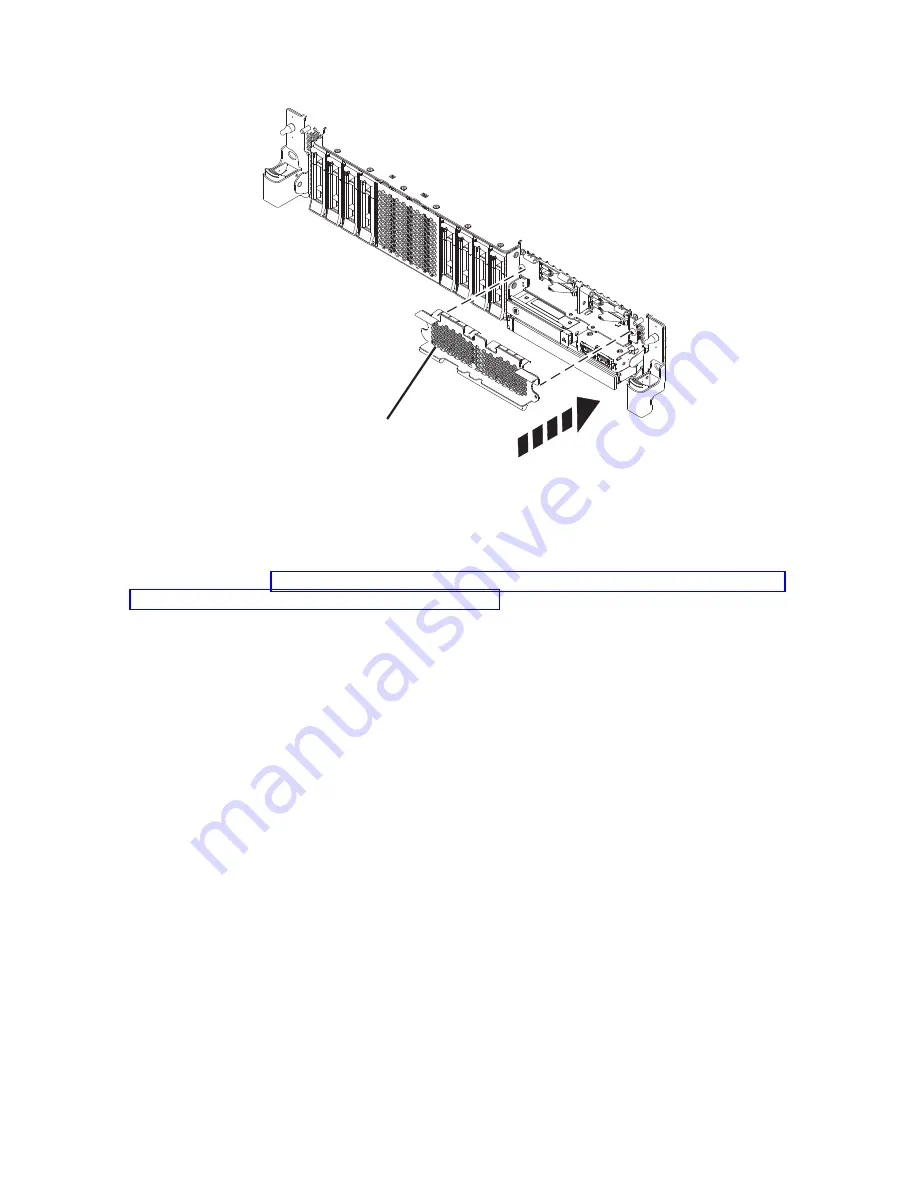
5.
If applicable, replace the front cover. For instructions to replace the front cover on an expanded
function system, see “Installing the front cover on a rack-mounted 5148-21L, 5148-22L, 8247-21L,
8247-22L, 8284-21A, or 8284-22A system” on page 153.
6.
To verify that the new disk drive or solid-state drive is operational, complete the following steps:
a.
Log in as root user.
b.
Type
iprconfig
on the command line of the Linux session and press
Enter
. The IBM Power RAID
Configuration Utility display is shown.
c.
Select Display hardware status. The Display Hardware Status display is shown, similar to the
following figure.
A
P8HAL517-2
Figure 36. Covering the SSD cage in an expanded function system
Disk drives or solid-state drives
37
Содержание Power System 5148-21L
Страница 2: ......
Страница 18: ...xvi Disk drives or solid state drives ...
Страница 202: ...184 Disk drives or solid state drives ...
Страница 203: ......
Страница 204: ...IBM ...
















































