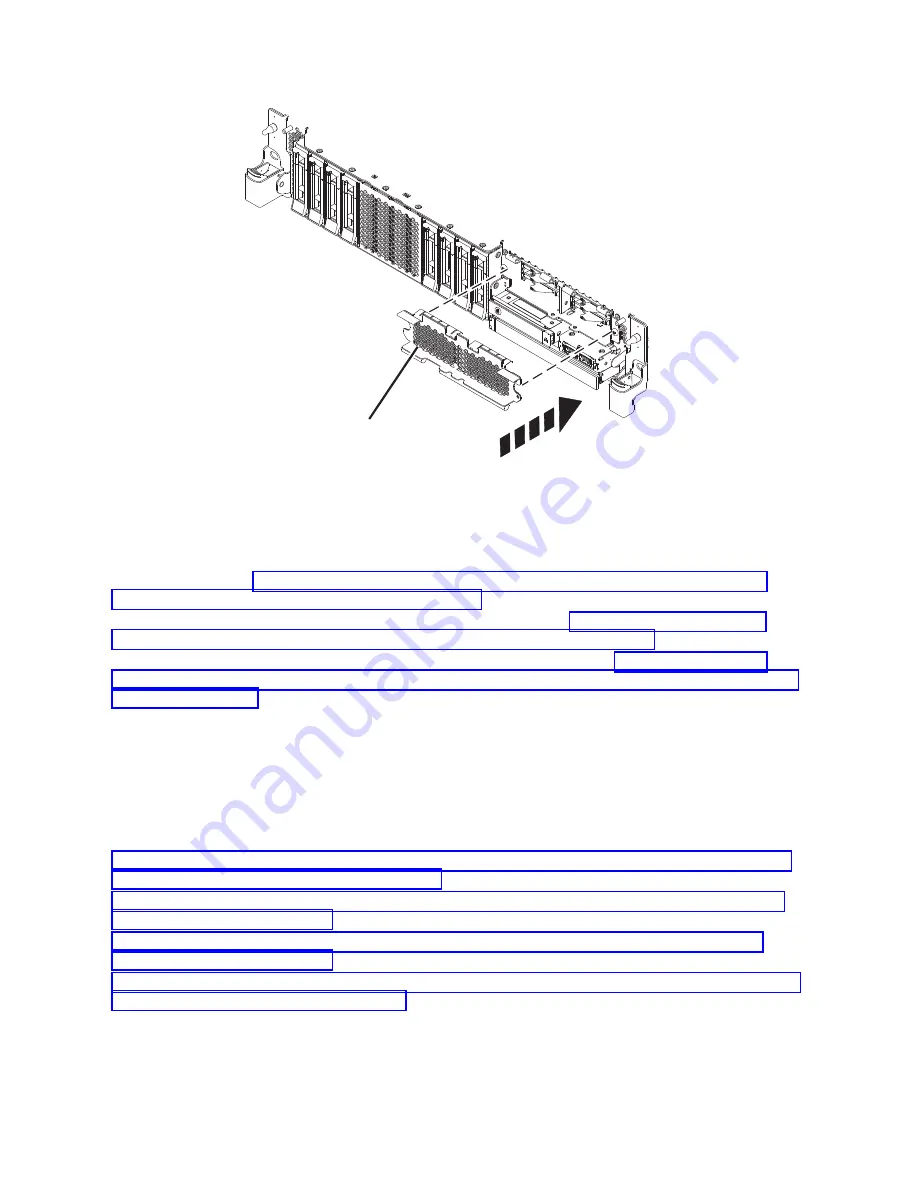
4.
If applicable, replace the front cover. For instructions to replace the front cover on an expanded
function system, see “Installing the front cover on a rack-mounted 5148-21L, 5148-22L, 8247-21L,
8247-22L, 8284-21A, or 8284-22A system” on page 153.
5.
To configure the newly installed disk drive or solid-state drive, see “Configuring a disk drive or
solid-state drive for use in an AIX system or AIX logical partition” on page 114.
6.
To rebuild the data on the replacement disk drive or solid-state drive, see “Rebuilding data on a
replacement disk drive or solid-state drive in a system or logical partition running the AIX operating
system” on page 119.
Removing and replacing a disk drive or solid-state drive in the
8284-21A or 8284-22A system with the power turned on in IBM i
Learn how to remove and replace a disk drive or solid-state drive (SSD) in a system with the IBM i
operating system or IBM i logical partition that controls the drive location powered on.
To remove and replace a disk drive or solid-state drive in a system, complete the following steps:
1.
2.
3.
4.
Note:
Removing or replacing this feature is a customer task. You can complete this task yourself, or
contact a service provider to complete the task for you. You might be charged a fee by the service
provider for this service.
A
P8HAL517-2
Figure 57. Covering the SSD cage in an expanded function system
58
Disk drives or solid-state drives
Содержание Power System 5148-21L
Страница 2: ......
Страница 18: ...xvi Disk drives or solid state drives ...
Страница 202: ...184 Disk drives or solid state drives ...
Страница 203: ......
Страница 204: ...IBM ...















































