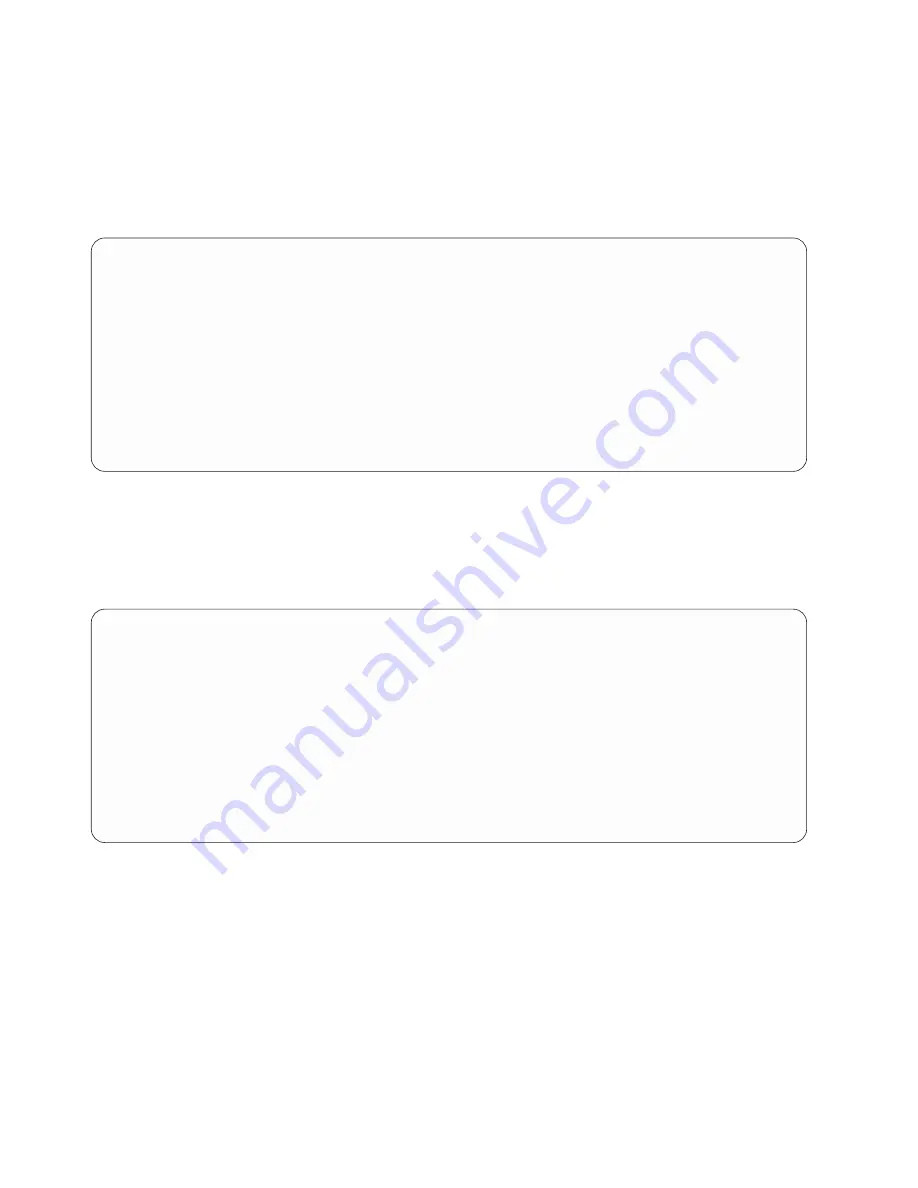
2.
Type
iprconfig
on the command line of the Linux session and press
Enter
. The IBM Power RAID
Configuration Utility display is shown.
3.
Select Work with disk unit recovery from the IBM Power RAID Configuration Utility display. Press
Enter
. The Work with Disk Unit Recovery display is shown.
4.
From the Work with Disk Unit Recovery display, select Rebuild disk unit data.
A Rebuild Disk Unit Data display similar to the following example is shown.
5.
Type
1
(Rebuild) next to the disk drive you want to rebuild and press
Enter
.
Note:
Completing a rebuild on a drive overwrites the data currently on the drive.
A Confirm Rebuild Disk Unit Data display similar to the following example is shown.
6.
To confirm that you want to rebuild the data on the drive, press
Enter
.
The message that the rebuild started is shown at the bottom of the Work with Disk Unit Recovery
display. The rebuild process might take several minutes to complete.
Rebuild Disk Unit Data
Select the disks to be rebuilt
Type choice, press Enter.
1=Rebuild
OPT Name
PCI/SCSI Location
Description
Status
--- ------ -------------------------- ------------------------- -------------
1
0000:58:01.0.0/0:4:0
RAID
Array Member
Failed
e=Exit
q=Cancel
t=Toggle
Figure 113. Example Rebuild Disk Unit Data display
Confirm Rebuild Disk Unit Data
Rebuilding the disk unit data might take several minutes for each disk
selected.
Press Enter to confirm having the data rebuilt.
q=Cancel to return and change your choice.
OPT Name
PCI/SCSI Location
Description
Status
--- ------ -------------------------- ------------------------- ---------------
1
0000:58:01.0.0/0:4:0
RAID
Array Member
Failed
q=Cancel
t=Toggle
Figure 114. Example Confirm Rebuild Disk Unit Data display
122
Disk drives or solid-state drives
Содержание Power System 5148-21L
Страница 2: ......
Страница 18: ...xvi Disk drives or solid state drives ...
Страница 202: ...184 Disk drives or solid state drives ...
Страница 203: ......
Страница 204: ...IBM ...






























