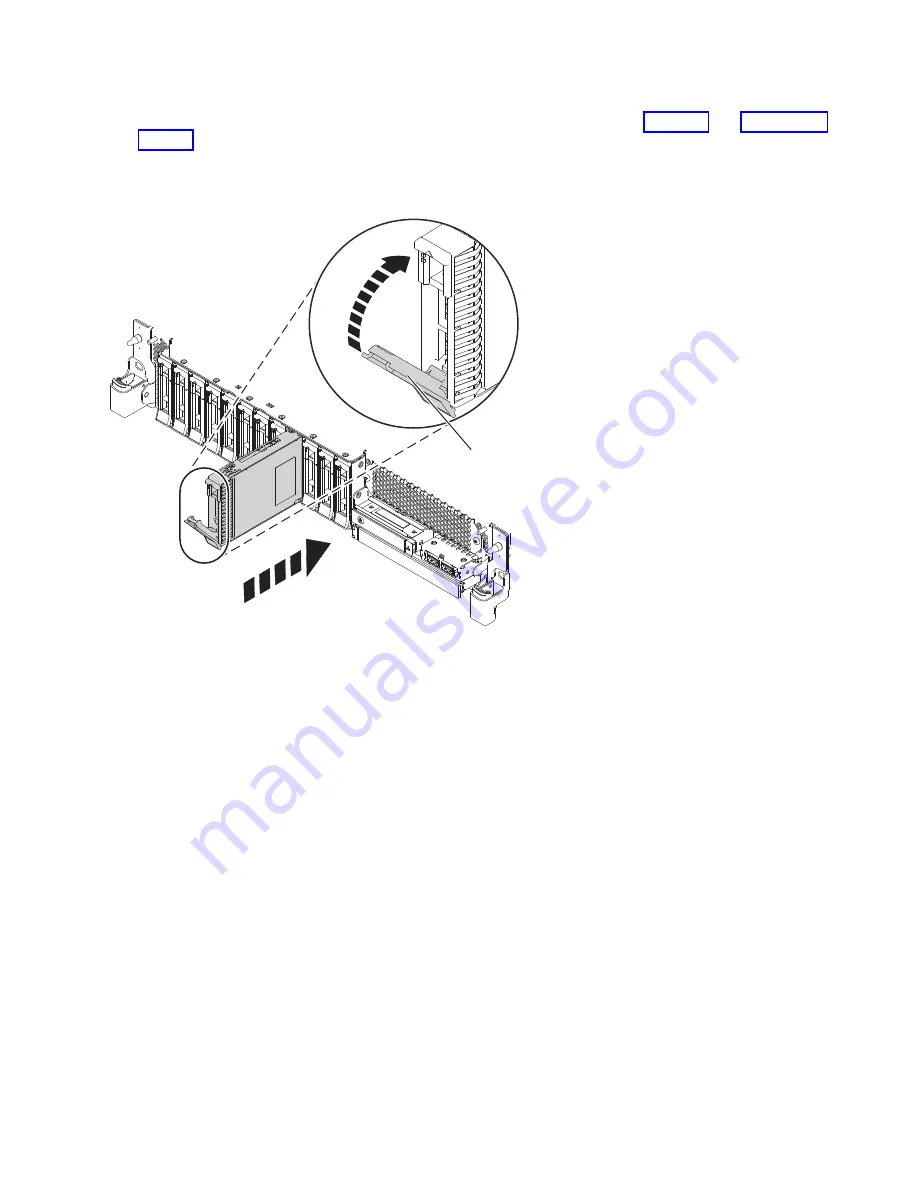
7.
When the identify LED turns on solid, slide the drive all the way into the system, and push the
drive carrier handle (A) in until it locks, as shown in the following figure. Figure 54 and Figure 55 on
page 56.
Important:
Ensure that the drive is fully seated and is all the way into the system.
P8HAL503-0
A
Figure 54. Replacing a disk drive in a base function system
Disk drives or solid-state drives
55
Содержание Power System 5148-21L
Страница 2: ......
Страница 18: ...xvi Disk drives or solid state drives ...
Страница 202: ...184 Disk drives or solid state drives ...
Страница 203: ......
Страница 204: ...IBM ...















































